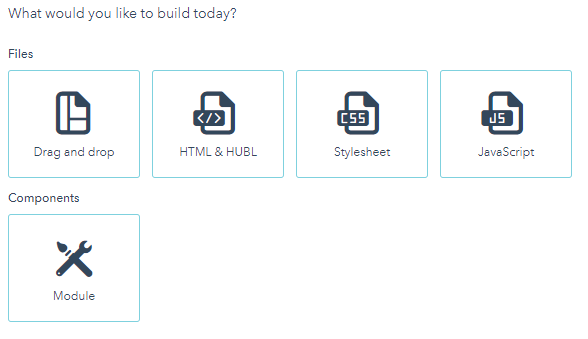Marketing > Files and Templates > Design tools. Create new files and add your HTML & HUBL file by filling out the template type and file name. Choose the folder location and click Create. You will then be able to edit the code as you see fit
HubSpot allows you to build custom templates in the design manager tool. Even better - HubSpot has pre-made templates for you to use if you do not have coding experience.
How to import a custom template:
- Log in to your Hubspot account
- Locate Marketing > Files > Templates and then Design tools
- Create new files
- Add your HTML & HUBL file by filling out the template type and file name
- Choose the folder location
- Click Create
- You will then be able to edit the code as you see fit