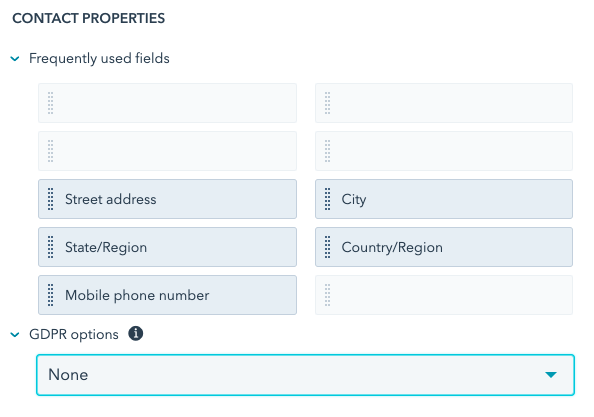In settings, go to Account defaults and switch GDPR on. Once you have GDPR settings turned on, navigate to Cookies & tracking to get your cookie consent banner set up.
What is GDPR and why should I make my HubSpot portal GDPR compliant?
The General Data Protection Regulation (GDPR) is a new EU regulation that replaced the 1995 EU Data Protection Directive (DPD). The regulation was put into effect on May 25th 2018. The GDPR administer fines to those who violate its privacy and security standards.
Your legal team are the best people to give you compliance advice to your specific company situation.
Turning on GDPR settings in HubSpot
Firstly, you’ll need to make sure you have super admin access in your HubSpot portal.
- Locate your Settings
- Go to Account Defaults
- Toggle the GDPR switch on. You can either choose to only send marketing emails to contacts with a legal basis to communicate, or leave the box unchecked to ensure all contacts get sent marketing emails regardless of their legal basis to communicate. Please consult with your legal team for your individual circumstance.
- Press Save and Continue
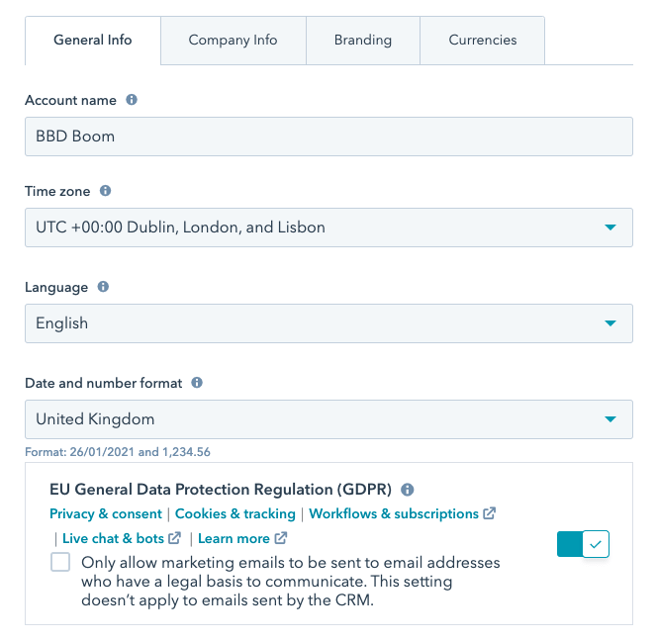
Once you have GDPR settings turned on, navigate to Cookies & tracking to get your cookie consent banner set up. Here you will be able to customise your cookie consent banner by country or have a default banner to be applied for all users. It’s worth linking your privacy policy in the cookie banner text.
GDPR settings in forms
- Go to Marketing > Lead capture > Forms
- Edit your form settings
- Locate GDPR options
- Choose the correct consent option for your business
- Consent checkbox for communications; form submit as consent to process
- Consent checkbox for communications and processing
- Legitimate interest
- Click Save