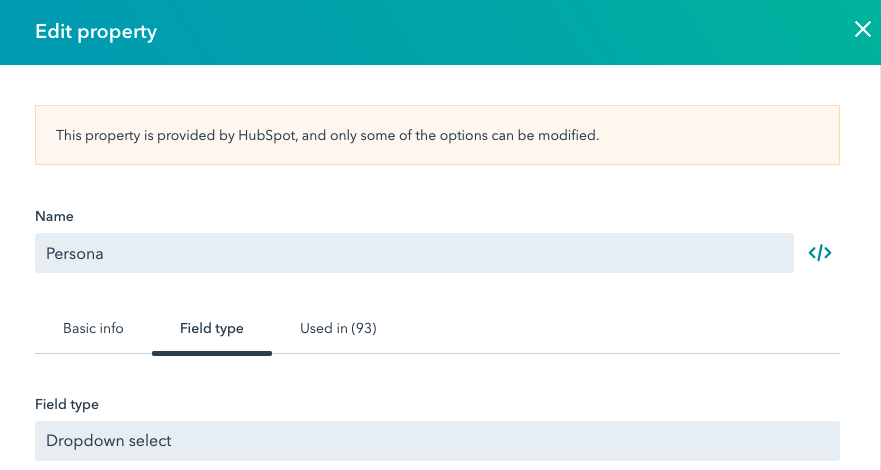HubSpot has its own tool for building your personas. Create you avatar and add their relevant traits.
Buyer personas are the key to understanding your customers by acknowledging the different traits in which results in closed won deals. With your data correctly segmented, personas make it easy to tailor content, promotions and messaging to their specific needs and behaviours to help push them through your user journey/sales process.
To learn more about buyer personas and why you need them, click here. For more information about how to set-up personas, keep reading.
Click here to start building your personas, ready to add to HubSpot. Follow the steps below for more in depth help:
- Create Your Avatar: Start by giving your persona a name and an avatar. This will help you think about your personas as if it were a real person.
- Their Demographic Traits: Add the rough age and academic achievements that the persona may have. By including demographic information about your persona, it allows you to paint a clear picture of who your persona is.
- Their Business: Include the industry and the rough size of their organisations to help identify personas when they visit your website and download pieces of content.
- Their Career: Add their rough job title, how their job is measured and who they report to. This will allow you to understand their seniority within the business and whether they are a decision maker or an influencer.
- The Characteristics of Their Job: Note down the personas goals and objectives, their biggest challenges, and job responsibilities. This will be able to help you identify pain points and how your business can help users who match your persona profile.
- How They Work: Tick which tools they use or need for their job along with how they prefer to be contacted. This allows further insight into making the user journey as personalised as possible.
- Their Consumption Habits: The last step is to include how they gain information for their job and what social networks they use. Because if you’re going to sell to your persona, you need to understand what’s the best and most effective way of portraying your information.
Once you’ve completed all 7 sections, you’ll be able to download your persona profile which you can now use in HubSpot. You can then repeat the 7 steps for each of your personas until you have a profile for all.
Using your persona profiles, log into your HubSpot portal and click on Settings. From the options on the left hand side, click on Properties and search Persona.
Click into the Persona property and then Add Another Persona. Now using your persona profiles, fill in the information listed and tick the box to create a smart list of the persona.
Do this for all of your personas and then work on assigning these personas to your contacts in your CRM.