Select form fields that you want to make progressive, click the pencil icon and select progressive field options. Then pick the option 'replace with the queued progressive field'.
Progressive fields allow you to make your forms smarter and more efficient.
If a contact filling out your form already has a value for a specific field, you can specify that another form field displays in its place. Over time, you can learn more about your leads without asking them the same questions or asking for too much information prior to building trust.
To find forms within your HubSpot portal go-to marketing within the navigation bar. Then scroll down to lead capture and click forms.
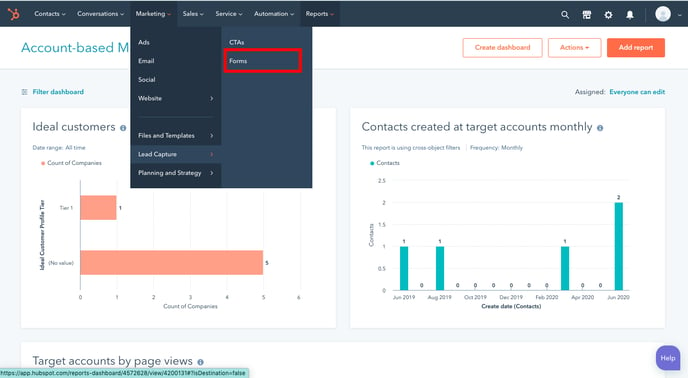
After that locate the form you would like the progressive question to be added. Then click edit.
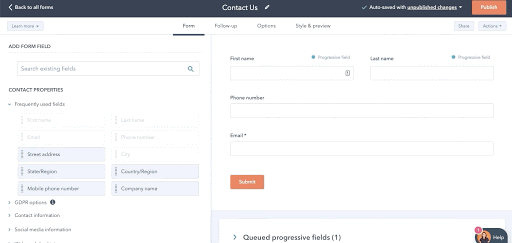
Once in edit mode, scroll down to the Queued progressive fields section, and drag over any of the field(s) you want to display in place of previously captured fields. The queued fields will be displayed in this order if they have known values for any of your progressive form fields.
.gif?width=512&name=unnamed%20(1).gif)
To select the form fields that should be replaced with a progressive field once a contact has imputed the needed information, go to the form field then click the pencil icon. Once you have the edit option on the left-hand side, select progressive field options. Click on the drop-down and pick the option replace with the queued progressive field. Once selected, when a contact revisits the form they will see a new form field.
