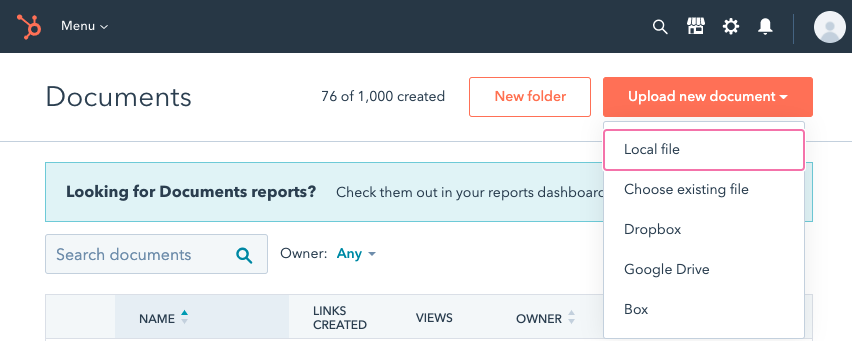In Sales, choose Documents. When there, you can upload sales content and share a link to that document in any sales email.
Making sure that your sales team has the correct and most up-to-date content can be hard. Most sales teams save their documents to their hard drives which results in other members of the team not having access to that content. Within HubSpot, the goal is to centralise all documents so that the sales team has a collective place to store all content needed. Follow the instructions below to learn how to do this:
- Navigate to Sales in the top navigation and choose Documents
- Click on Upload new Document from either local file, existing file, Dropbox, Google Drive or Box.
- Choose the file you wish to upload
- Once you have uploaded the file, you’ll be able to see how many links have been created along with the amount of views.
- You can download any document that is shared here along with creating a shareable link to add to your sales emails.