Hover over ‘Service’ in the navigation bar and select ‘Knowledge Base’. Click create article and fill out the required fields.
The HubSpot Knowledge Base makes it easy for customers to find the information they need so your team can spend less time answering common questions, and more time helping them succeed.
To create a knowledge base article, hover over ‘Service’ in the navigation bar and select ‘Knowledge Base’. Click create article and fill out the following fields:
- Heading: The question or issue your knowledge base article addresses
- Subtitle: A summary of your resolution
- Answer: A detailed description your resolution
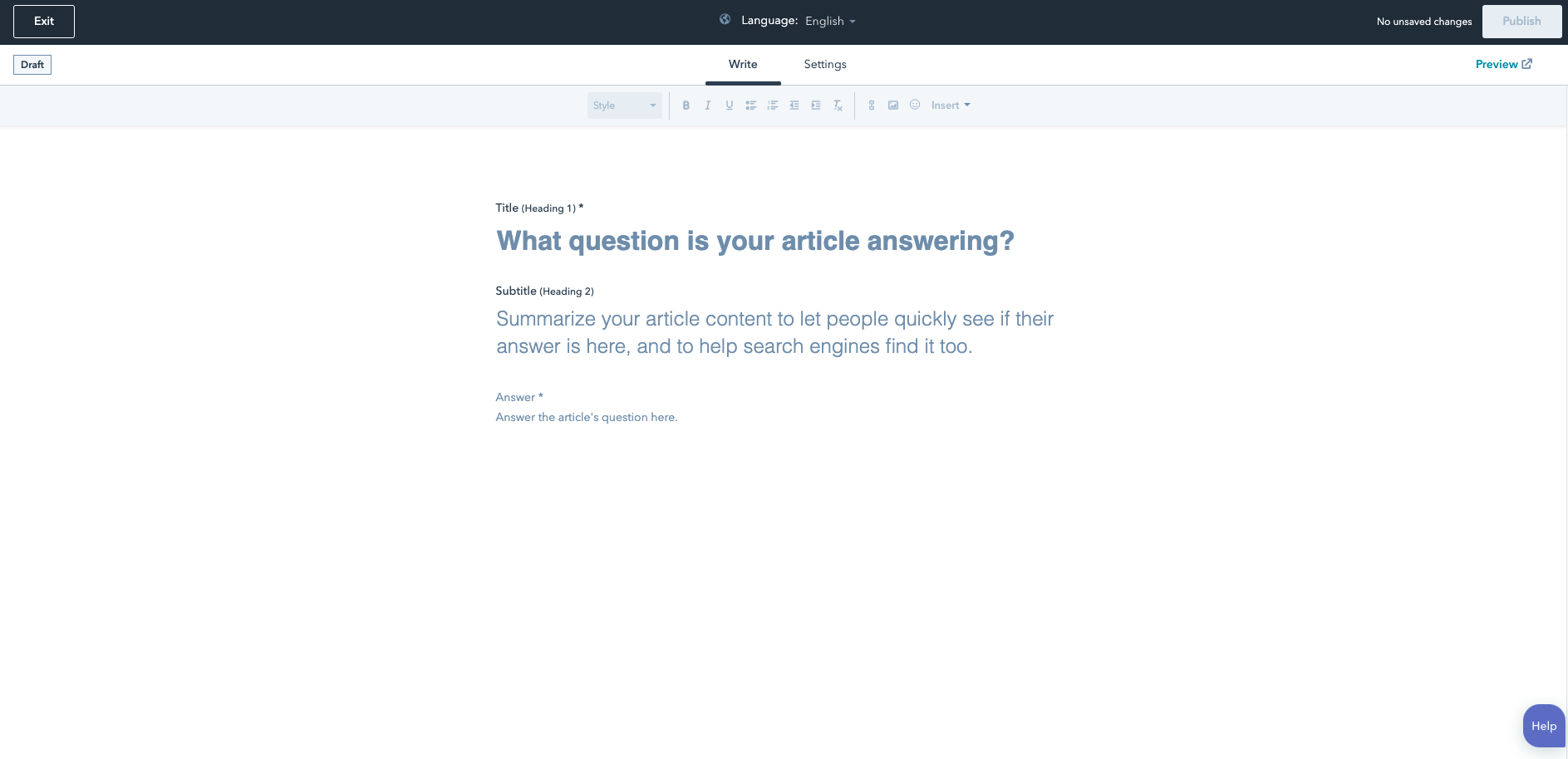 Then, in the Settings tab:
Then, in the Settings tab:
- Make sure the URL reflects the heading
- Select a category and subcategory
- Add keywords
- Select for it to either be public or private
When all fields are populated, click ‘Publish’ in the top right corner and you are done.
