In Reports, go to Create Custom Report. From there, choose the type of report, then go on to define your metrics.
Do you want to create reports for specific campaigns in HubSpot? The first point of call is to define what you want to measure, whether that is email, social, ads, landing page, or blog activity. Within each section, in HubSpot, you will be able to find reporting in the Analyse view.
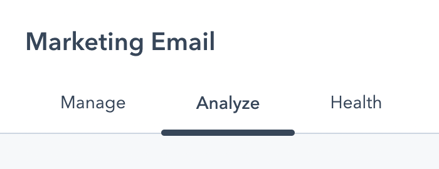
How to create custom reports for campaigns:
You can create a variety of different custom reports. Head over to Reports > Create Report:
- Single object - Use this when you only have one object to report on i.e. Contacts, Companies, Deals, Activities, Tickets, Products, or Feedback submissions.
- Custom Report Builder - Use this when you want to report on multiple data points.
- Funnels - Use this report if you want to report through the process of a Contact or Deal funnel.
- Attribution - Use this report to see what interactions drove revenue in your HubSpot portal.
- To use pre-built reports, click on the Tool option and select what you are looking for to see the available reports.
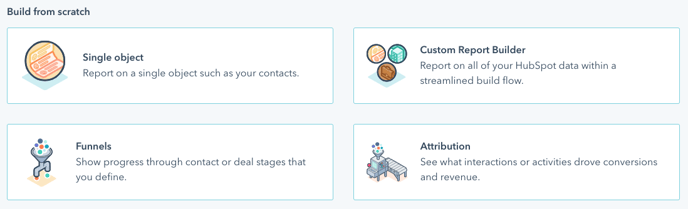
Next, you will need to define the metrics you want to measure and load the properties into the reporting column on the left.
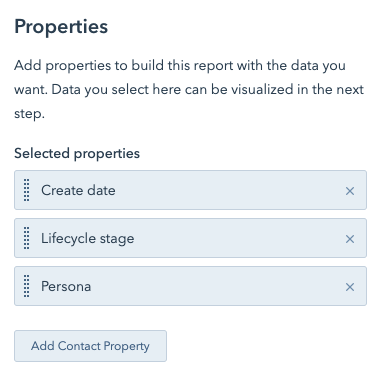
Once you have selected the properties you want to report on, simply drag and drop the ones into the display section. The filter column allows you to filter your reports even further to drill down into the relevant information you want to see. Some common filters we use include date ranges.
Take a look at our article on how to build custom reports for more information: http://3421285.hs-sites.com/knowledge/how-do-i-build-custom-reports-within-hubspot
