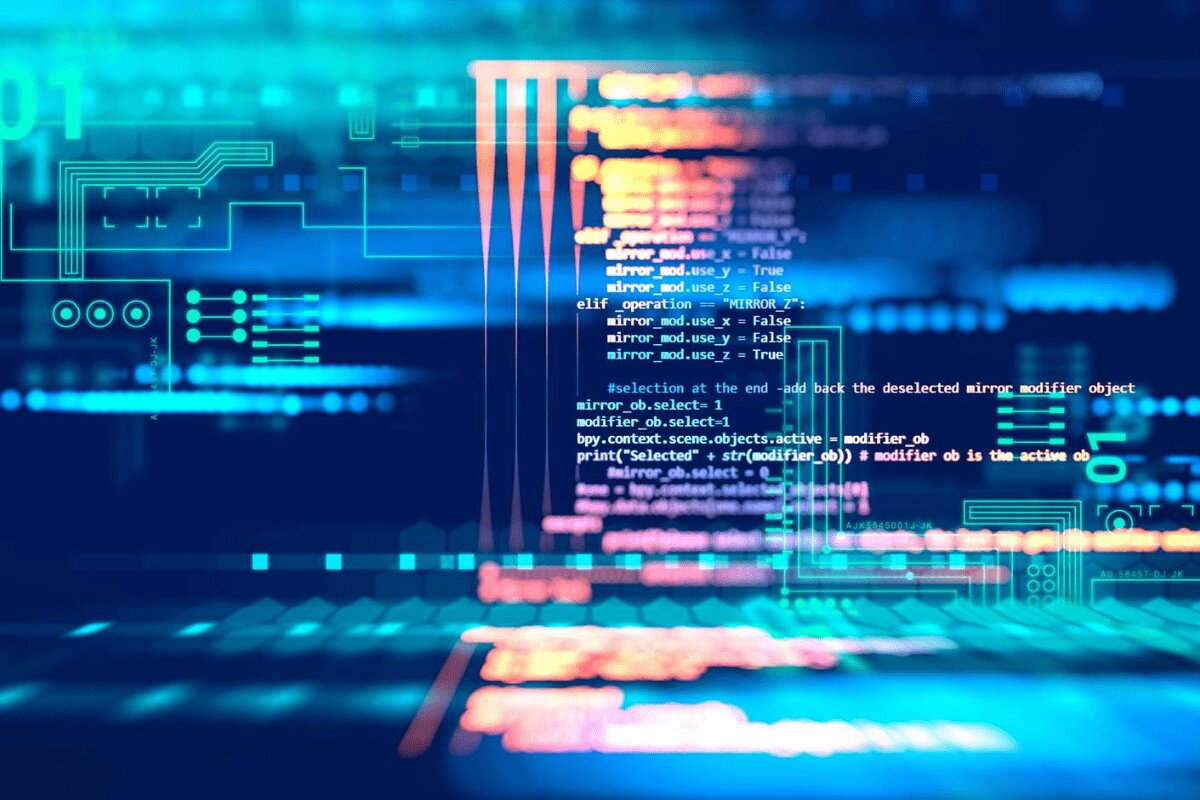As you may expect from a HubSpot Diamond Partner, BBD Boom are no stranger to a HubSpot integration. In order to implement a successful integration solution, there is a certain process we follow. Read on to dive deeper into our tried and tested process.
What are custom integrations within HubSpot?
Custom integrations involve taking a client’s native software or program that they regularly use in their company, such as Microsoft Dynamics, and integrating it with HubSpot via APIs. The end result sees both softwares combined into a single source of information, using automation to allow for data to seamlessly transfer from one program to another. Boom have done integrations with various tech companies including educational app company; Sam Labs, and cyber security firm; Titania.
What is the process involved?
Our process involves four steps. Let’s dive into each of these:
1. Scoping
This first phase ensures that all the business requirements are understood and translated into a mapping document. This involves agreeing the potential scope of an integration with HubSpot and your third party system(s), including a business requirements document and technical specification document that set out the timescales and cost options. It will also include a test to access the API of your third party system(s). During this phase, we document and action the following:
- Finalise use cases
- Understanding of Objects and ERD
- Initial topline field mapping
- Sync Direction (Synchronous vs Asynchronous)
- Sync frequency
- 3rd party system API access requirements
- Agree security protocols
- Agree hosting environment for integration
- Expected API calls vs limits
- Agree preferred authentication method
- Agree sandbox environment
This will serve as a basis for any integration that needs to be built. If you then engage with us to build the integration, we will then take off the cost of the scoping.
2. Build
Exactly what it says on the tin! Our team builds the integration in a development environment (not live). We take the blueprint we developed during the scoping phase and execute it within the necessary systems you want to integrate. During this phase, we ensure that we adhere to any security protocols, as well as making sure that at all times, it is supporting the business use cases we had outlined.
3. Testing & QA
The integration is rigorously tested between the development portal of HubSpot and your third party system. To ensure that everything is in order, we have a four step process in place for our testing and quality assurance.
1. MappingMapping document is approved by all parties involved.
2. Field testingOn the developer side, our experts configure HubSpot and the 3rd party system to check that it can receive/send data and is working the way it should.
3. Use-case testingWe use dummy data to test the synchronisation in the development portal (BBD team) against use-cases. We then ask the client to test the use-cases.
4. Live testingWe then take a small section of real data and test it in the live environment.
4. Go Live and Support
Your integration is set live. During the first week, we are on standby to adjust anything and fix any bugs. After that, we move to an ongoing support system through a ticketing process. This ongoing support includes fixing any errors that may arise, as well as making relevant code changes if HubSpot makes any system changes updates.
As you can see, BBD Boom has become somewhat of an expert when it comes to custom integrations. We provide a fully managed custom integration service aimed to make your life easier when working with multiple applications and devices. If you still need convincing, click here to check out our integrations case study.
Want to dive deeper into the world of integrations? Well you’re in luck! Check out our brand new ebook, The Complete Guide to Integrations.

.png)