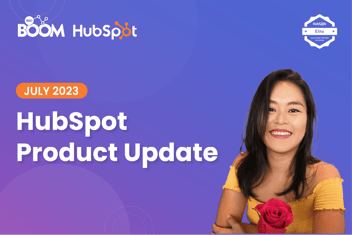Welcome to our HubSpot Product Spotlight for August. In this blog, we’ll explore some of the team's favourite HubSpot updates from the last month.
Ready? Let’s dive in!
Now Live
These are all the new features live and ready to use in your HubSpot portal.
List Limits Increase
What is it?
We’ve increased the number of static and active lists across all HubSpot subscriptions.
Why does it matter?
As your business grows, so does the need to further segment and engage with your audiences. Having additional lists can help you run highly personalized campaigns without worrying about getting closer to your list limits.
New Limits Overview:
Marketing Hub, Service Hub, Sales Hub Enterprise
- Previous Limit
- 1500 Active Lists
- 1500 Static Lists
- New Limit
- 2000 Active Lists
- 2000 Static Lists
Marketing Hub, Service Hub, Sales Hub Professional
- Previous Limit
- 1000 Active Lists
- 1000 Static Lists
- New Limit
- 1200 Active Lists
- 1200 Static Lists
Marketing Hub, Service Hub, Sales Hub Starter
- Previous Limit
- 25 Active Lists
- 1000 Static Lists
- New Limit
- 50 Active Lists
- 1000 Static Lists
Free Tier and All CMS Hub Tiers
- Previous Limit
- 5 Active Lists
- 1000 Static Lists
- New Limit
- 10 Active Lists
- 1000 Static Lists
Operations Hub Tiers
- Previous Limit
- 100 more active and 100 more static lists
- New Limit
- No changes
Business Unit Add-Ons*
- Previous Limit
- Any number of Business Units gets 500 active and 500 static lists
- New Limit
- 100 active and 100 static lists per each additional Business Unit. There will be a limit of 5,000 total active and static lists.
*Note: Customers with portals that have 1 to 5 Business Units will not obtain 500 net-new lists as part of the Enterprise limit increases. For example, a Portal with 2 Business Units previously had 2000 active and 2000 static lists. This portal would now have 2200 active and 2200 static lists (2000 standard + 200 for both Business Units)
You can now add 'SMS marketing campaigns' to your HubSpot Campaigns
What is it?
You can now add a new asset type to your campaigns: SMS.
New functionalities and a fresh design of the 'Add assets' modal now allow you to add all relevant asset types easier and faster - to help you build even more successful omni-channel campaigns end-to-end.

How does it work?
Adding 'SMS' to your campaign(s)
- Start by navigating to 'Campaigns' and select the campaign you want to associate the 'SMS' with.
- On the Campaigns details page, click the orange CTA 'Add Assets'.
- On the left side of the modal, select 'SMS'.
- Next, select those SMS marketing campaigns you want to add to your campaign, or, create a new SMS.
- Once done, click on 'Save'.
Performance metrics
You can find the following SMS performance metrics in the 'Performance' tab of each campaign:
- # of sent
- # of delivered
- # of unique clicks
The 'influenced contacts' Campaigns metric will count the following interaction: SMS delivered or SMS clicked.
Revenue attribution reporting [Marketing Hub Enterprise only] of 'SMS marketing campaigns' will be available in the upcoming weeks.
Advanced Formula Editor for Calculated Properties
What is it?
The advanced formula editor for calculated properties is a powerful tool that allows you to take your data and turn it into vital business context with ease. You can now create custom calculations to suit your specific business needs.
Why does it matter?
Previously, calculated properties only allowed users to create simple calculations that only returned numeric values. Well that is no longer the case with our Advanced Formula Editor. You can now perform more advanced calculations that can now return a Boolean, String, or Number.
Whether you're analyzing sales data, tracking customer behavior, or measuring the effectiveness of your marketing campaigns, the Advanced Formula Editor can help you gain deeper insights and make informed decisions.
Imagine you're a financial analyst tasked with assessing investment opportunities. You need to calculate the potential returns based on different conditions and investment scenarios. Using a simple calculator, evaluating these complex scenarios would be arduous and time-consuming. But our Advanced Formula Editor empowers you to create intricate if-else statements, enabling you to handle complex investment calculations effortlessly.
Now imagine that you're a sales manager responsible for analyzing sales performance across different regions and pipelines. You want to identify specific sales trends that meet specific criteria. Again using a simple calculator, manually filtering and analyzing data based on multiple conditions would be cumbersome and time-consuming. The Advanced Formula Editor equips you with powerful logical operators like AND, OR, NOT, allowing you to effortlessly filter and analyze data that matches specific criteria.
With its advanced capabilities, the Advanced Formula Editor makes it easy for both novice and experienced users to transform raw data into actionable insights.
Announcing the Goals Template Library
What is it?
Discovering and Creating Goals is easier than ever before with the new Goals Template Library!
Goals help customers enable teams and users to focus and align on the metrics that matter most to the growth of their business. With the new template library in the Goals app, you can now easily browse through the various Goals available, understand what is being measured and how, and quickly set them up with the newly optimized creation wizard, in just a few clicks.
Please note the Goal templates available in the library are dependent on the Hub and Tier subscription levels.
Why does it matter?
The Goals template library enables an easy-to-understand browsing experience, allowing for better discovery and planning and an optimized creation wizard leading to quicker Goal setup. This significantly diminishes the administrative overhead of not only understanding how Goals can be created but also setting them up as well.
With this new release, the Goals app now helps you shift focus to determining the right goals for your business while spending less time on the creation process itself.
New module categories now available in website editor
What is it?
In the HubSpot drag-and-drop website editor, modules are now organized by functionality – categories like text, media, commerce, forms and buttons, and more. Modules are a simple way to stand out with reusable building blocks that add more custom functionality to your website, landing page, or blog.
Earlier this month, HubSpot released new standalone modules in the Template Marketplace, built by HubSpot partners and providers. While default modules are available in the editor, you can also browse the marketplace to access a more extensive catalog of modules – which, once downloaded, will also appear in your editor view. For consistency, the module categories in the Template Marketplace are the same as those in the editor.

Why does it matter?
Previously, modules were organized into three large categories – theme, common, and all. With a few dozen modules installed per user, those categories became hard to navigate. Now, modules are categorized by their utility for faster and easier access.
This more organized way of building content will help you create engaging web designs, from modules that support interactive videos to seamless payments, and everything in between.
A new way to share HubSpot reports and dashboards in Slack
What is it?
HubSpot allows you to export reports in a few different ways. With recent enhancements to the Slack app for HubSpot, you can now share HubSpot reports, dashboards, and recurring updates to a specific Slack channel.
Why does it matter?
Slack is where teams are most productive. Sharing HubSpot reports and dashboards in Slack keeps teammates connected and informed without disrupting their flow of work.
Use any list as a filter in the Custom Report Builder
What is it?
We have made it even easier to create a report using only the members of a specific list as a filter.
Why does it matter?
Understanding the breakdown of your most important lists can be critical when deciding how to engage with that segment next. Getting a head start on building your report saves you time and helps you easily focus on the list you need.
Forecast Across All Pipelines
What is it?
You can now manage goals and forecasts across all your pipelines.
Why does it matter?
Previously, customers could only manage forecasts per pipeline. Some businesses don't operate their forecasting process by pipeline, so we added the flexibility to manage forecasts across all pipelines (i.e. selling motions).
Sync activities (calls, notes, tasks, emails) one-way from Microsoft Dynamics 365 to HubSpot
What is it?
Activities are the newest object to be added to the Microsoft Dynamics 365 integration, alongside Contacts, Companies, Deals, Invoices and the Product library.
You can now sync calls, tasks, emails and notes from Microsoft Dynamics 365 to HubSpot.
Why does it matter?
The Microsoft Dynamics 365 integration syncs properties of contacts, companies and deals sync over. Often, customers want to see activities synced over too.
On the timeline of a HubSpot CRM record you'll encounter plenty of things. Important to note: the integration doesn't handle true event data, for instance "email clicks" or "page visits".
That being said, all calls, notes, tasks and emails that you would find on a timeline - the HubSpot API calls these 'engagements - are actually distinct objects. And that makes them easily syncable!
Objects carry properties and come equipped with associations. A note can be logged on a contact, but that same note could also be associated to a certain deal. We can handle that!
Automatic dropdown mapping in Microsoft Dynamics 365 Integration
What is it?
Two-way dropdown field sync is now live. Want to map HubSpot Lifecycle stage to a Dynamics choice field? That's now possible.
Why does it matter?
Marketers use dropdown fields to segment email campaigns and sales teams use dropdown fields to assign leads and report.
Automatic dropdown mapping in NetSuite integration
What is it?
You can now sync dropdown fields between HubSpot and NetSuite. This opens up a variety of use cases for marketers, who use dropdown fields to segment email campaigns, and sales teams, who use dropdown fields to assign leads and report. Want to map HubSpot lifecycle stage to a NetSuite list field? That's now possible.
Why does it matter?
Previously, you were only able to sync from a dropdown field to a text field. Now, dropdown fields can be synced two-ways and created as truly custom fields in NetSuite.
Improved Notification Emails for Comments left in the CRM
What is it?
Email notifications for comments have been upgraded to provide customers with more details and context directly in the received notification emails.
Following the updates for comment notifications in Marketing Hub, CMS Hub and workflows, we are now introducing the notification upgrades for comments left in the CRM.
The improvements can be grouped into 3 areas:
- Subject lines: We have updated the subject lines for the emails to support better threading. The subject line for these emails now includes details of the records where comments are placed which ensures comment notifications related to the same record are grouped together in email clients such as Gmail.
- More detail: The notifications now include up to the 5 most recent comments on a thread, along with details of the comment authors and timestamps each comment was posted. The notification will specify what type of activity the comment was posted on and the name of the record where the comment appears.
- Notification logic: We notify the creator of the activity being commented on, any users who previously commented on the thread will be notified of new comments, and any user at-mentioned in a comment. We do not send notifications to the author of a comment. The expected notification behaviour can be publicly viewed in this HubSpot Knowledge Base article.
BEFORE:

AFTER:
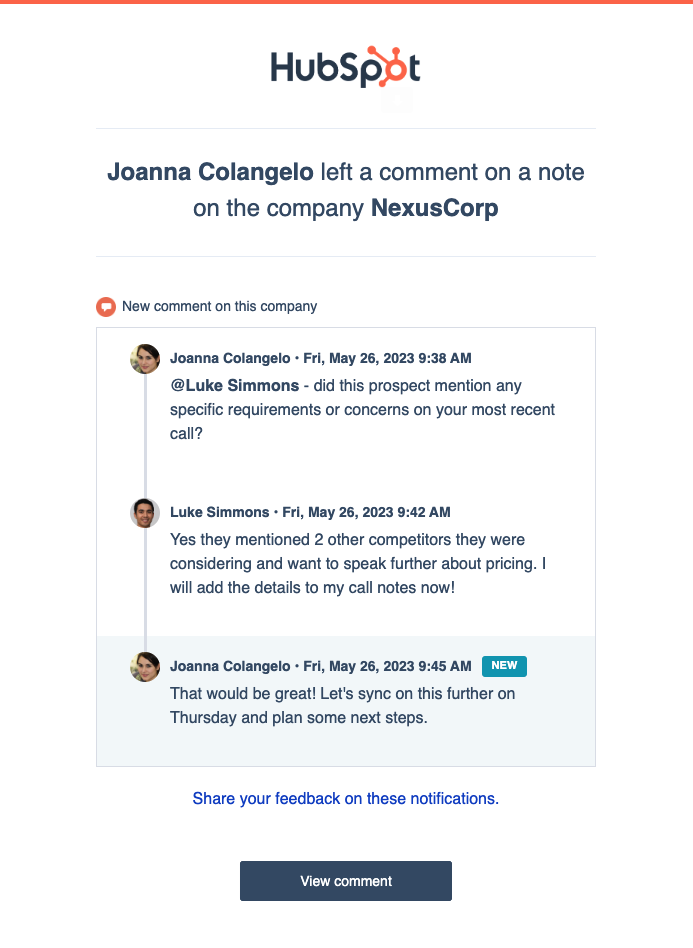
Why does it matter?
Previously, comment notification emails gave minimal information about the comment a recipient was notified about.
Users had to log into HubSpot each time to get the full context of the comment they were notified about as this information was not provided directly in the notification. Now we provide:
- Where the new comment was posted;
- When the comment was posted;
- Who previously commented in the same thread.
These improvements give users the ability to get the full context on internal conversations without always needing to log into HubSpot.
Sync NetSuite Assembly and Kit/Package Items with Product Sync
What is it?
The ability to sync Assembly Items and Kits/Packages from NetSuite to the HubSpot product library - two way.
Why does it matter?
Wait, I thought we already synced NetSuite Items to HubSpot's Product Library?
We do but we only supported Inventory Items, Non-Inventory Items, and Service Items. With this release we've added two more types: Assembly Items and Kit/Package Items.
This was a big ask from our manufacturing customers that use bundled products.
Access associated record data in workflows with Data Panel
What is it?
The new Data Panel in workflows gives you access to more of your CRM data, which ensures your team can work quickly and effectively, to provide a delightful customer experience.
Why does it matter?
Workflows are centered around objects. This means you can easily automate processes centered on contacts, deals, tickets, and more. However, if your automated process requires data from multiple different objects, like a deal and its associated company, you've probably found this information to be inaccessible and unusable. This leads to having to reverse engineer your workflow triggers to try and make your process work with a different workflow type, or duplicating property values across records in order to have data available to use in a token. These can make your workflows overly complicated and can lead to messy, untrustworthy data in your CRM.
Now, with the new data panel, you can access data from enrolled records and their associated objects and use it all in your workflow actions.
Examples:
- Power a new customer kick-off process by sending payment alerts to Slack, that include the customer's name, payment status, and subscription details.
- Set your customer success managers to have effective calls by sending them robust pre-meeting notifications that include key details about the point of contact's recent activity, their most recently opened support ticket, and the latest feedback score.
- Reduce friction in team handoffs by carrying finalized data over from one object to another, like when a deal is closed by a sales rep and a ticket is created for the implementation team. Use automation to pull in basic implementation details from the deal and customer to outline the delivery of the service plan on the ticket record and help the implementation team get up to speed quickly.
Ability to pay a quote before signature
What is it?
Customers now have the ability to decide whether they want to allow buyers to make a payment on a quote before receiving signature.
Why does it matter?
Currently, if you have both e-signature and payments enabled, we require a buyer to sign the quote first, then make a payment after. We're now opening up the flexibility to allow buyers to make a payment prior to signing the quote if they choose to do so.
Aircall Conversation Intelligence Integration
What is it?
Aircall has officially launched their integration with HubSpot’s Conversation Intelligence and coaching tools. Now, Aircall customers can listen to their Aircall recordings, view call transcripts, create playlists, and coach their team right within HubSpot.
Why does it matter?
Before today, customers using Aircall as their calling solution had to leave HubSpot to review call recordings in Aircall. While in HubSpot, they could see that a call happened, but would encounter an error message when attempting to listen to the recording. They were unable to access call transcripts or extract insights from their calls. Now, teams can review calls, offer coaching, and receive coaching, all within HubSpot.
This will also unlock the power of features like snippet sharing (all Sales and Service plans) and tracked terms, which enable teams to analyze conversation topic trends over time and skip right to the most important moments of calls (Sales and Service Enterprise only). With this change, team members who do not have an Aircall account will be able to review recordings associated with contacts that they have permission to view, fostering cross-team collaboration.
Deal Journey Analytics: A new report for Sales Hub Enterprise
What is it?
We're adding deals to customer journey analytics. Sales Hub Enterprise customers will be able to use journey analytics to see how different deals are moving through the pipeline.
Why does it matter?
We have expanded the customer journey analytics app by introducing additional features, filters, and new types of data for use in journey or funnel reports. We now allow you to track deal progression across multiple pipelines.
Traditionally, funnel reporting restricts you to only analyzing deals that move through stages in a linear manner. However, with deal journey analytics, you can now utilize Sankey charts to visualize instances where deals bypass certain stages. This enables you to gain insights into the duration it takes for deals to move from one stage to another.
Curate Your Own Educational Playlists in HubSpot Academy
What is it?
HubSpot Academy Playlists allow you to curate HubSpot Academy lessons and courses into playlists and share them with other users. Playlists can even be shared with users outside of your HubSpot account.
Why does it matter?
You can now curate your own educational playlists from HubSpot Academy's award-winning content catalog and maximize your investment in HubSpot.
HubSpot Academy Playlists is for:
- Managers onboarding large teams to HubSpot
- New hires familiarizing themselves with HubSpot software and terminology
- Admins curating HubSpot best practices and sharing them with their team
- Students and professionals looking to change roles or learn new job responsibilities
- Power users looking to share their favorite content with users outside of their organization
...and these are just a few examples of possible use cases.
Deal Lists
What is it?
You can now create lists of deals!

Why does it matter?
Previously, in the lists tool, you could only create lists of contacts and companies. Now you can create a list of your most important deals using any data from the Deals object or its Associated Objects.
Schedule subscription with no upfront payment
What is it?
With this update to subscription configuration, merchants will no longer be required to collect upfront payment at checkout from their buyer.
Often times, B2B buying happens when a contract is signed. It may not entail upfront payment collection from the buyer. Previously, HubSpot merchants could only sell subscriptions that bill in the future and immediately collected the first payment from the buyer upon checkout.
Why does it matter?
Customers can now schedule subscriptions to start billing in the future without collecting any upfront payment on the checkout.
Forecast Accuracy Tracking
What is it?
Measure the reliability of your forecasts and the effectiveness of your forecasting process with forecast accuracy tracking. With forecast accuracy tracking, you can identify trends, patterns, and factors to improve the performance of your forecasts.
Why does it matter?
Accurate forecasts help organizations make better decisions. Without accurate forecasting tools, managers lack the information they need to coach reps, reps lack visibility into their performance, and sales teams (still) have to use multiple forecasting systems. Now with this update, we enable customers to track their forecast accuracy at the rep and team levels to make informed decisions based on data-driven insights.
Add Google as Domain Connect Provider
What is it?
HubSpot currently supports two Domain Connect providers: GoDaddy and IONOS (used by ~27% of users). We will be focusing on adding Google Domains as a Domain Connect provider. Google Domains is our customers’ fourth most commonly used domain registration service, used by ~6.4% of customers.
This will make it easier for customers who have Google domains to connect them in HubSpot.
Why does it matter?
We know the current domain connect experience is frictional for our customers. It is time-consuming and confusing to get a domain connected. We want to offer a Domain Connect integration with Google as a domain connect provider on top of GoDaddy, and IONOS to increase the percentage of CMS Free users who connect a custom domain.
Users can now create contacts with associations using the Contacts API
What is it?
With this update to our Contacts API, you can now create contacts and associate them with existing records or activities in the same request.
Why does it matter?
HubSpot users have asked for create-with-associate support for Contacts and we have delivered! API users often possess a clear understanding of the specific associations they'd like to establish upon the creation of a Contact. This optional feature enhances the flexibility of our Contacts API by streamlining and optimizing the creation and management of Contact associations.
Ad Tracking for LinkedIn Carousel Ads
What is it?
HubSpot can now track LinkedIn carousel ads - this means if a contact clicks on your LinkedIn carousel ad, an ad interaction will go on the contact record, allowing you to create specific email follow ups to close that lead. It also enables you to see full ROI reporting if that contact goes on to have a deal.
Why does it matter?
Previously due to API limitations, HubSpot could not track LinkedIn carousel ads. But now that limitation is gone and you should start to see your live LinkedIn carousel ads start tracking within the Ads app. This change enables you to see all the great reporting you can see for your other tracked LinkedIn ads (Cost Per Lead, Number of Contacts, etc) as well as have the Ad Interaction on the Contact Timeline allowing you to create lists, emails, workflows, etc based on this ad interaction.
Updated Conditional Stage Property Modal Experience for Highlight Card and Association Card
What is it?
An update to the modal that is surfaced when you edit deal stage, ticket status, or custom object pipeline stage properties in the record page.
Today, when you edit the stage or pipeline in the highlight card or association card on the record page, a modal surfaces to prompt you to fill in additional property information based on Conditional Stage Properties that have been set in Pipeline Settings.
We are updating this modal with a slightly different experience that aims to improve the way that conditional stage properties are surfaced to you; no business logic will change. Any required properties that have a pre-existing value will no longer be hidden at the end of the modal, they will be populated within the modal itself.

Updated conditional stage property modal experience for View All Properties
What is it?
An update to the modal that is surfaced when you edit deal stage, ticket status, or custom object pipeline stage properties in the record page.
Today, when you edit the stage or pipeline in the 'View all properties' section of the record page, a modal surfaces to prompt you to fill in additional property information based on Conditional Stage Properties that have been set in Pipeline Settings.
We are updating this modal with a slightly different experience that aims to improve the way that conditional stage properties are surfaced to users; no business logic will change. Any required properties that have a pre-existing value will no longer be hidden at the end of the modal, they will be populated within the modal itself.

Create Tasks and Tickets with the Microsoft Teams integration
What is it?
You can now create HubSpot tasks and tickets via HubSpot's Microsoft Teams integration and seamlessly associate them with HubSpot records--all from within Microsoft Teams.
Why does it matter?
Previously, customers had to jump back and forth between HubSpot and Microsoft Teams to create HubSpot tasks or tickets. This context-switching was often tedious and caused information between teammates to fall through the cracks.
Now, customers can quickly turn Microsoft Teams conversations into follow-up actions in HubSpot all from within Microsoft Teams. Customers collaborating in Microsoft Teams can quickly create a HubSpot task to follow up with a customer or create a HubSpot ticket about an issue a customer is facing without skipping a beat.
Ability to hide all HubSpot default modules
What is it?
With this update, developers now have the ability to easily filter out all default modules at once using the "hide_all_default_modules" property. To use it, simply set "hide_all_default_modules: true" in theme.json and publish your changes.
Why does it matter?
For customers working with developers to create and use a custom theme, theme modules are typically preferred for content creation since they are custom-made. In order to prevent content marketers from using non-custom modules, developers often choose to "hide" all HubSpot default modules that are not part of the theme. However, manually hiding each module can be time-consuming, and developers have to constantly check for newly added modules to filter them out as well.
Email reply notifications for mobile
What is it?
You can now be notified via the HubSpot mobile app if a contact replies to an email sent from your personal connected inbox.
Why does it matter?
When on a computer, it is easy to simultaneously work from HubSpot and your email client with the sales extensions. When on a phone, the HubSpot mobile app is the centralized place to do all your work. Without notifications about new replies, you have to check your emails in another app to know when to follow up with a contact, then locate the contact and the email in HubSpot. Now, simply click the notification to be brought directly to the email thread in HubSpot where you can reply and continue the conversation.
A new way to discover featured themes on the Template Marketplace
What is it?
Exploring recommended themes on the Template Marketplace just got a whole lot easier! You can now view all featured themes on both the Template Marketplace homepage and a new page dedicated to all theme collections.
Why does it matter?
Before redesigning the Template Marketplace, collections were hard to find and limited in their display. Now, with a carousel added to the Template Marketplace homepage and a new page dedicated to viewing all collections, you can quickly browse featured themes in just a few clicks.

Associate multiple HubSpot Deals & Companies with one Slack Channel
What is it?
Associating HubSpot company/deal records with a Slack channel helps teams create a dedicated space to collaborate over key accounts and sync activity-related alerts to provide meaningful insights across stakeholders. Now, teams can create associations between multiple deal/company records and one Slack channel, consolidating activity updates and collaboration.
Why does it matter?
Previously, Slack integration users were limited to associating only one HubSpot Company or Deal record with one Slack channel. This was a suboptimal limitation for teams looking to collaborate with teammates over a number of key accounts or deals in one place. Now, users can associate multiple records with the same Slack channel.
Drag and drop version of the collaboration sidebar in marketing email
What is it?
Following the release of the drag and drop version of the collaboration sidebar in Workflows and Dashboards, we are now adding this drag and drop version into the Marketing Email tools.
The collaboration/commenting sidebar enables marketers to quickly access a handful of useful collaboration and productivity tools across HubSpot.
However, the original design took up a large amount of vertical space on the right-hand side of the screen, and could not be adjusted. With this upgrade, we're introducing a smaller, movable version of the commenting sidebar that can be placed in the ideal location by a user.
Why does it matter?
Historically the collaboration sidebar has been static; it's fixed to the right-hand side of the screen, with the only customization option being to hide it completely.
This new moveable version gives users the ability to choose where on the screen the sidebar should be placed.
Additionally, the sidebar took up the full height of the screen. We wanted to optimize how we use the space by introducing a smaller, draggable version of the sidebar, which can be placed on any edge of the screen.
Update the approvers in active approvals
What is it?
Admins and the user who made the request can now update the approvers of an active approval. That’s available for portals that have turned on approvals for marketing emails, website pages, landing pages, or blog posts.
Why does it matter?
HubSpot users want to make sure an approval request doesn’t get blocked when an approver is unavailable. This new feature brings more flexibility, letting admins and the user who made the request choose other approvers to review and approve the request.
New Growth Theme Sections
What is it?
We've made an update to the Growth Theme with the addition of seven new sections. These sections have been carefully crafted to simplify your experience by allowing you to seamlessly drag and drop pre-designed, full-width sections directly onto your page. With options like gallery, products, services, newsletter, and about, these new sections offer unparalleled flexibility and convenience for creating stunning, user-friendly websites.
Why does it matter?
Our team has been hard at work to ensure that each section is visually appealing and optimized for performance. Whether you are looking to showcase your products, promote your services, or engage with your audience through a captivating newsletter, these new sections will empower you to create impactful web pages easily. We believe that this update will not only save you time and effort but also enable you to take your website design to the next level.



Updated conditional stage property modal experience for index page board view
What is it?
An update to the modal that is surfaced when you edit deal stage, ticket status, or custom object pipeline stage properties in the board view of the index page.
Today, when you edit the stage on the board view, a modal surfaces to prompt you to fill in additional property information based on Conditional Stage Properties that have been set in Pipeline Settings.
We are updating this modal with a slightly different experience that aims to improve the way that conditional stage properties are surfaced to you; no business logic will change. Any required properties that have a pre-existing value will no longer be hidden at the end of the modal, they will be populated within the modal itself.

New commerce category available in the App Marketplace
What is it?
A new commerce category has been added to the HubSpot App Marketplace. You can now find and filter apps via this new category as well as the following features within the category:
- Commerce: Brand protection, drop shipping, ecommerce, emerchandising, POS, payment gateways, product reviews, shopping cart, subscription management
Why does it matter?
Before, it could be difficult to find commerce apps in the marketplace, and you had to search through various related categories to find apps to suit your needs. Now, the new commerce category helps you easily find commerce apps in HubSpot’s App Marketplace.
Write-in Taxes and Fees for Payment Links
What is it?
Customers have a variety of needs around taxes and fees when it comes to accepting payments. Payment Links now support write-in order level taxes and fees.
Why does it matter?
This update is great for customers who need to charge sales tax, shipping, or additional fees. We are just getting started on better supporting these needs for customers. Step 1 is allowing a user to define the order level taxes and fees that should be charged. Over time, we can enable line item level tax, automating tax, and automating surcharges.
New Goals Permission
What is it?
The new Goals permission allows customers to have more control over who can view and edit goals in a simple and effective way.
We have replaced the previous permissions experience, where each goal template’s permissions were governed by other apps and didn’t follow a consistent behavior. The new goals permissions will make it easy for customers to understand, define, and change goal permissions as needed.
Why does it matter?
Goals access is now governed by a new Goal Permission available in the Permissions panel accessed by: Settings > Users and Teams > Permissions.
This new permission will allow customers to set View (Everything, Team only, Owned only) and Edit (Everything, Team only, View only, None) Goal permissions, for each user.
Updated conditional stage property modal experience for inline editing on index pages
What is it?
An update to the modal that is surfaced when you edit deal stage, ticket status, or custom object pipeline stage properties on the index page.
Today, when you inline edit the stage or pipeline on the index page, a modal surfaces to prompt you to fill in additional property information based on conditional stage properties that have been set in pipeline settings.
We are updating this modal with a slightly different experience that aims to improve the way that conditional stage properties are surfaced to you; no business logic will change. Any required properties that have a pre-existing value will no longer be hidden at the end of the modal, they will be populated within the modal itself.
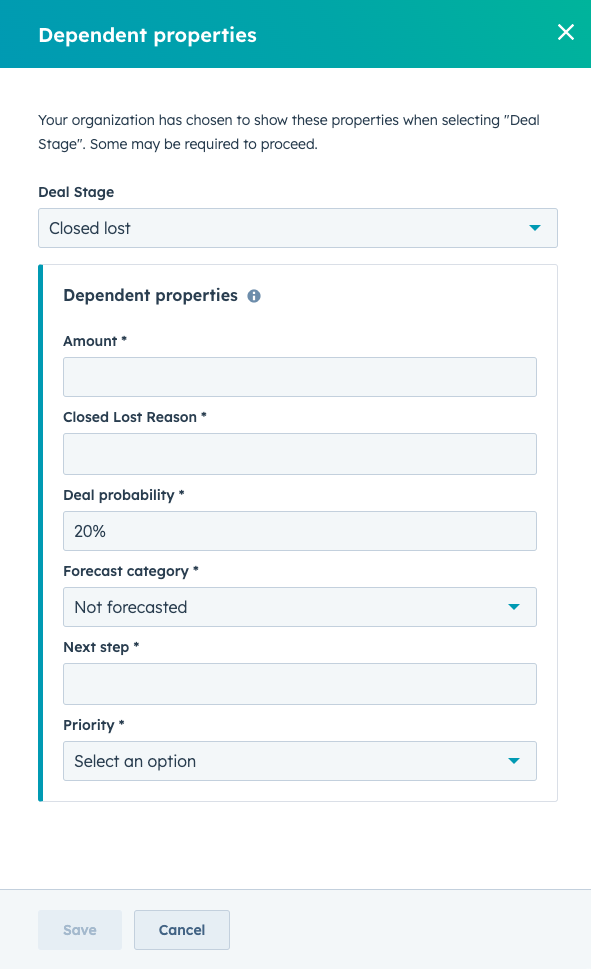
Embed HubSpot Content tools in playbooks in the new playbook editing experience
What is it?
The new playbook editor makes it easy to create, edit, and publish playbooks with several new features that make playbooks even more flexible and powerful:
- New drag-and-drop question reordering, snippet support, inline content insertion, and rich text formatting options to save time creating and editing playbooks
- New embedding capabilities for documents, snippets, templates, sequences, knowledge base articles, and other playbooks to put valuable content at reps' fingertips
- New support for personalization tokens to make it easy for reps to personalize their interactions with customers
Why does it matter?
The new editing experience gives playbook creators a more modern experience by including standard features that users encounter in other rich text editors. It also offers high-value features that customers have requested, such as drag-and-drop question reordering, and allows authors to give reps direct access to valuable content and tools.
Defaulting HubSpot AI customer prompts setting to ON
What is it?
On August 31st, 2023, any users that have not already made a choice about whether generative AI features in their account are OFF or ON will have the customer prompts setting in their global AI Assistants settings page set to ON. This means that:
- If an account super admin has chosen to turn ON generative AI features prior to August 31st, generative AI will remain ON.
- If an account super admin has chosen to turn OFF generative AI features prior to August 31st, generative AI will remain OFF.
- If an account super admin has not made a choice, starting August 31st, their generative AI features will automatically be turned ON.
This change only applies to features that fall under the customer prompts setting on the AI Assistants settings page, which can be found at Settings > AI Assistants. Any features that fall under the customer analysis setting will not be affected.
As before, your account super admin can change the setting anytime by going to Settings > AI Assistants. Generative AI features are subject to HubSpot's beta terms.
Why does it matter?
In account settings, there is an AI Assistants settings page that allows super admins to turn AI Assistants features ON or OFF across all AI Assistants use cases for all users in a given account.
When our generative AI features were released to public beta on June 20th, 2023, the features were defaulted to OFF. Super admins were shown a pop-up message in all apps with generative AI features (marketing email, pages, blog, knowledge base, sales email, social) to introduce the features and give the option to turn them ON right from the pop-up.
Make Call Outcomes Required
What is it?
Administrators now have the capability to enable a portal-wide functionality, requiring representatives to log a call outcome prior to saving outbound browser calls or logged calls within HubSpot.
Call Outcome is a property for HubSpot users to better detail the results of their calling activity. This custom property includes preset fields such as "connected," "left voicemail," or "wrong number," and offers the flexibility to incorporate personalized options.
Why does it matter?
Call data is an essential piece to help teams analyze their calling workflows. Logging a call outcome helps users better understand their call data and see trends in their calling activity. When administrators are unable to identify prevalent calling actions undertaken by their reps, it leads to disparities in data and a hindered comprehension of customer patterns. Adding a new requirement setting forces more consistency in call outcomes being logged, creating great workflow behaviors on calls for reps, and syncing more call data to reports for admins to analyze.
Beta
These updates are currently in the works and nearly ready to be released on your HubSpot Portal.
SMS for Marketers
What is it?
We are excited to announce that SMS for Marketers is going into Paid Public Beta.
You can now create, manage, send & associate SMS campaigns within HubSpot.
What it is: A bulk marketing tool (1:many) for sending SMS messages to your contacts for promotions, event reminders, updates and other related tasks
What is is not: A 1:1 SMS tool
Who is it for? US based customers only, sending to US and Canadian based numbers
Pricing
This add-on will be 75$/month (this includes 1,000 messaging segments/month) and is a recurring position for 12 months on your invoice.
To support higher volume, you can purchase limit increases (1,000 messaging segments each) for 15$ per month.
Coming soon
Automated SMS
Omissions in this version:
- MMS messages
- Reply management and inbox connectivity
Why does it matter?
Today 90% of customers globally want to use messages to communicate with companies.
Customer habits are changing and marketers need to ensure they have the tools to evolve alongside them. This means connecting with customers where they are and at times that are relevant to them. Marketers are moving towards more omni-channel campaigns. SMS is an important platform to connect with those businesses.
Send recurring reports through Slack
What is it?
You can now share HubSpot reports and dashboard through Slack.
Why does it matter?
More and more organizations continue to work out of Slack. That's why we're expanding how you can share HubSpot reports and dashboards with teammates.
Customers using the Slack integration can now share HubSpot reports and dashboards in any public channel or directly with a colleague.
Improved H1 Recommendation Fixes
What is it?
** Note- this feature is only available inside of the new Patagonia editor (beta)
We improved the SEO recommendation "Page has a single H1 tag" to make it easier than ever to resolve SEO issues. Now, you can automatically delete extra H1 tags or convert them to H2 tags with just a few clicks.
Why does it matter?
Generally, SEO practice states that each page should contain exactly one H1 header element. This is so that search engines can better understand the structure of your pages when crawling them. However, it can be hard to determine the exact location of the H1 you need to fix on your page, and it can be time-consuming to think of new copy. With this new update, you can easily review each of your H1 tags on a page if you have more than one, delete excess H1 tags, or convert them to H2s.
A streamlined totals experience for Payment Links
What is it?
Commerce totals on Payment Links more clearly represent what HubSpot businesses charge their buyers for their goods and services.
Why does it matter?
Businesses have different pricing, packaging, and billing cadences for their products and services. Still, every business needs to clearly communicate to their buyer what is being bought, how much it is going to cost, and when the initial payment and any subsequent payments for those products and services are due to be paid.
The problem is that these key details have been absent in our totals summaries, resulting in sales reps needing to read carefully through each individual line item to determine what payment is due now, and which items will be paid at future intervals.
The new totals summary eliminates these problems, giving our Payment Link creators and their customers a clear view into what the buyer owes today, what they owe in the future, and when we expect each of those individual items to start billing.
Save SEO Table Report to Dashboards
What is it?
Users can now save the table report in the "Analyze" tab in HubSpot's SEO tool to their custom reporting dashboards. This report shows how pages are performing for Google Search Console metrics (average position, clicks, clickthrough rate, impressions) over time
Why does it matter?
We heard your feedback! The number one feature request for the Google Search Console reports inside of the "Analyze" SEO tab is to be able to save the reports in the tab to custom reporting dashboards.
Previously, you would have to switch back and forth between your HubSpot dashboards and the SEO Analyze tab in order to get a full picture of your website's organic performance. This change allows users to keep all of their web reporting reports inside of one convenient dashboard.
We will work on letting users save the line graph chart to their dashboards as a next addition, to be added within the next few months
Book HubSpot Meetings from Salesforce
What is it?
Book HubSpot meetings directly from within Salesforce.

Why does it matter?
If you're using Salesforce as your CRM and HubSpot for prospecting, you can now book meetings from a contact or lead record in Salesforce using the visualforce window. No need to jump back and forth between HubSpot and Salesforce.
Summarize any conversation in the Inbox with one click
What is it?
Introducing AI-generated conversation summary in the Inbox.
Conversations across emails, live chat, Facebook Messenger, Forms, and Customer Portals, can now be summarized with one click. This feature creates a conversation summary so any inbox user can quickly get the context of a conversation without reading every message.
Considerations:
- All channel messages, except for WhatsApp, will be summarized. Internal comments are not included.
- You can edit and revise the summary, and tag team members in the comment before submitting.
Why does it matter?
Many inbox users often find it frustrating when long threads are difficult to read. Our customers need help in quickly gathering the necessary information and context to continue a conversation before transferring it to another team member or department. With Conversation Summary, anyone can quickly generate and edit a summary before sharing it with another person. Summaries are only displayed internally and will not be shared in external conversations, making it easy to share context with one click.
AI Content Assistant for Social on mobile
What is it?
Creating social post captions from HubSpot’s mobile app has never been SO EASY!
iPhone and Android users can now boost their efficiency in publishing social media on the go by leveraging AI to help them compose post captions easier and faster.
AI is now available in the HubSpot mobile app in public beta and it’s here to change the way our customers are going to work on mobile!
Why does it matter?
Creating engaging content on social media is a part of the social marketers day to day, but you can’t be in front of a computer all day long. You need flexible solutions and tools to effectively do your work from anywhere.
Using the AI content assistant will enable you to write social posts more quickly and with ease on the go. AI content assistant automates the tedious parts of writing, leaving you with more time to shape your own thoughts, opinions, and creativity into your content.
AI-Powered Automatic Associations for Calls - Tickets
What is it?
Customers can now participate in the public beta that automatically associates calls with tickets in HubSpot.
Why does it matter?
Today, customers must manually associate their calls with relevant ticket records. This manual process is time-consuming and makes it harder to locate the most up-to-date information about a ticket.
Initiate WhatsApp Conversations in HubSpot's CRM
What is it?
Users can initiate WhatsApp conversations from the following CRM objects:
- Contacts
- Tickets
- Companies
- Deals
Why does it matter?
In the past, users would have to wait for their contacts to initiate conversations via WhatsApp and reply to continue chatting via WhatsApp. Moving forward, the ability to start communications via WhatsApp will be easily accessible from the contact, ticket, company, and deal records.
AI-Powered Automatic Associations for Calls - Meetings
What is it?
You can now sign up for the public beta that lets HubSpot AI automatically associate calls with relevant meeting records.
Why does it matter?
Our customers get more out of HubSpot when their calls are correctly associated with the relevant CRM records. Unfortunately, today, this is currently not the case for call recordings generated through integrations.
Those call records lack important associations, resulting in the loss of valuable information (e.g. meeting participants or meeting outcomes), or wasted time in the process of associating those records manually.
Email and form assignment based on availability
What is it?
We have heard the feedback that email and form assignments within a Shared Inbox can be confusing. Many teams expect email and form assignments to consider user availability status (Available/Away) when evaluating which user to assign to the conversation. We also hear confusion for inboxes that do not have Live Chat connected but still see availability statuses in the Assignee dropdowns and Availability Management pages and can’t manage the user’s status.
Why does it matter?
Before this update, email and forms were assigned randomly without regard to an agent's availability status. With this release, emails and forms will only be assigned to agents who are available. If no agents are available, the email or form will be Unassigned, consistent with assignment in Live Chat and Facebook Messenger. Admins and Availability Management users can manage their agents' availability status even if the Inbox or Help Desk doesn't have a Live Chat channel enabled.
A/B Testing Sequence Steps
What is it?
A/B testing allows you to experiment with different versions of your content to determine what performs better with your audience. Within sequences, you can now test different templates within any email step and report on performance to quickly iterate and optimize outreach.
Why does it matter?
Customers are currently struggling to optimize their prospecting sequences. Crafting an effective outreach strategy is both an art and science, and experimentation is crucial in determining what works and what doesn’t. However, the current process of experimenting with sequences is both time-consuming and difficult to measure, leaving teams uncertain about the impact of their changes. Now with the ability to A/B test sequence steps, teams can quickly experiment and iterate to improve their outreach efforts and boost conversion rates.
CRM development tools to build UI extensions with React as frontend
What is it?
Developers with access to Sales or Service Hub Enterprise can now use CRM development tools to build UI extensions (custom cards) based on a new technology stack with React as frontend. These extensions can be displayed on the middle column tab or the sidebar of the record page.

Why does it matter?
This allows developers to build custom cards that are flexible, dynamic, and interactive. The choice of this technology stack makes it so that customers can have entirely custom yet immersive user interfaces built on top of HubSpot and that matches cohesively with the the UX that HubSpot is known for. They can build complex integrations, multi-step business processes on top of HubSpot to solve their unique business needs and scale their businesses.
Enroll in a HubSpot Sequence from Salesforce
What is it?
You can now enroll in a HubSpot sequence directly from within Salesforce.

Why does it matter?
If you're using Salesforce as your CRM and HubSpot for prospecting, you can now enroll in a sequence directly from Salesforce through the HubSpot Visualforce window. No need to jump back and forth between HubSpot and Salesforce.

Drag and drop version of the collaboration sidebar in forms
What is it?
Following the release of the drag and drop version of the collaboration sidebar in Workflows, Dashboards and Marketing Email, we are now adding this drag and drop version into Forms.
The collaboration/commenting sidebar enables marketers to quickly access a handful of useful collaboration and productivity tools across HubSpot.
However, the original design took up a large amount of vertical space on the right-hand side of the screen, and could not be adjusted. With this upgrade, we're introducing a smaller, movable version of the commenting sidebar that can be placed in the ideal location by a user.
Why does it matter?
Historically the collaboration sidebar has been static; it's fixed to the right-hand side of the screen, with the only customization option being to hide it completely.
This new moveable version gives users the ability to choose where on the screen the sidebar should be placed.
Additionally, the sidebar took up the full height of the screen. We wanted to optimize how we use the space by introducing a smaller, draggable version of the sidebar, which can be placed on any edge of the screen.
CRM Record Page Editor
What is it?
The CRM record page editor allows admins to easily customize the middle column of a record to match their business' needs. Admins can now add new cards and tabs to the record page, so their teams have access to the right information at the right time.
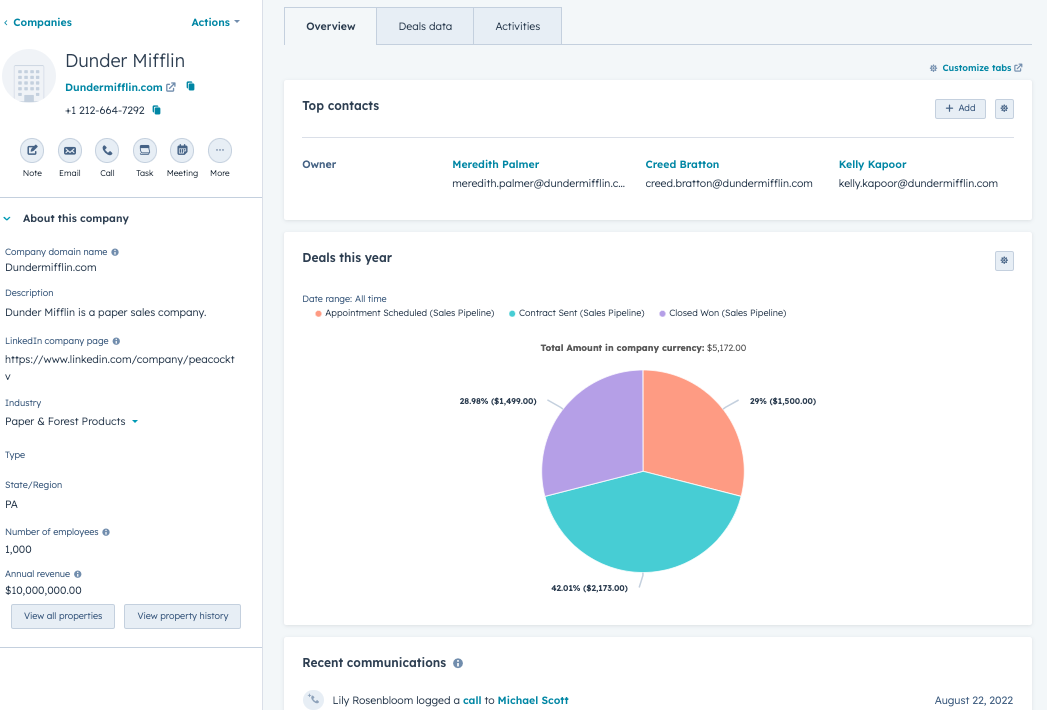
Why does it matter?
HubSpot customers use the record page to display information that's critical to their business. The page editor allows admins to customize the content and layout of the record. Through this customization admins can provide their teams with the right information at the right time, helping them be more efficient, effective, and deliver a better experience for their customers.
New ecommerce email templates available in email template library
What is it?
Three new email templates with updated look and feel are available to ecommerce customers - Welcome email, Re-engagement email, New product launch email. These templates can be accessed by all customers in the marketing email template library.
Why does it matter?
Our current email template library has limited options for ecommerce customers. We have a few templates built for ecommerce that are outdated and don't reflect the look and feel that marketers expect today. Based on customer feedback, we have created 3 new email templates specifically designed for ecommerce and optimized for conversion.
Property Source Information is now available in property history exports
What is it?
We've added additional information to the property history export to tell you which user and tool triggered a property change within the CRM. Previously, this export only provided you with the different values that records in the CRM have had for that property, and the date at which that value changed.
Why does it matter?
Taking stock of your historical data has always been important for maintaining confidence in the quality of your data within the CRM. If a value was changed unexpectedly, the property history export would quickly show you how many records were impacted, and when they were impacted, and let you begin to game plan how you might rollback any changes if needed. Where this export fell short was in telling you the source of property changes. From viewing this export, you might know that two hundred contacts had their "contact priority" property changed last Tuesday from "Low" to "Very High" but you have no insight into how that change was made.
By including property source information in this export, you'll now have all the information at your fingertips to understand what users and tools within HubSpot are making changes to your data. This will increase confidence in the quality of your data, and help you take proactive steps to prevent unexpected changes from impacting your data again.
Workflow Email Cancellations
What is it?
We will now be canceling workflow emails for underperformance. Additionally, we are adding visibility of cancellations on the email manage and post-send screen with clear reasoning and details. We are also adding messaging in the workflow tool to indicate that emails are dropped due to cancellations
Why does it matter?
In order to limit the risk workflow emails pose to our network health and to prevent customers from damaging their own reputation, we need to ensure we can apply similar rules to workflow emails as we do to Marketing Emails. Currently, our system flags poorly performing workflows but does not cancel them. In our efforts to build best-in-class deliverability, we should not accept loopholes that we cannot protect our shared network against. It also became a lot more important now as the Starter tier has access to workflow and we have started to see some abuse there.
AI assistant: Create social posts from blogs
What is it?
Introducing AI-assisted blog summarization into social posts.
Marketers can now summarize blog content into social media posts across all networks.
By using AI assistant, which is currently in beta, you acknowledge and agree to the HubSpot Beta Term
Why does it matter?
Content creation is key part of the social marketers day to day process, however teams often struggle to create new and exciting content that engages audiences, while still maintaining their brand messaging across various marketing channels. This feature enables customers to create social posts based on blog content with ease.
By using content assistant, which is currently in beta, you acknowledge and agree to the HubSpot Beta Term
AI assistant: highlight commands in social
What is it?
Highlight commands is an AI assistant feature that helps marketers edit and create social captions with ease. It allows marketers to rewrite, summarize, expand on, or change the tone of voice of social captions. By selecting specific portions of the text, marketers can effortlessly rephrase sentences, condense information, add context, or adapt the tone to suit different audiences.
By using AI assistant, which is currently in beta, you acknowledge and agree to the HubSpot Beta Term
Why does it matter?
We added highlight commands to rewrite, shorten, expand and change the tone of voice of social media posts to help marketers save time and improve efficiency.
A new way to book HubSpot meetings from Salesforce
What is it?
If you're a Salesforce and HubSpot customer, you can now schedule a HubSpot meeting directly from a contact or record without leaving Salesforce.
Why does it matter?
We work across so many tools, and connecting those tools is essential to our productivity! Skip all the back-and-forth between HubSpot and Salesforce, and stay in your work flow by simply booking a HubSpot meeting without leaving Salesforce.
Sequences Deal Reporting
What is it?
We are introducing two new metrics to help Sales Hub Enterprise customers analyze their sequence performance:
- Deal Rate - the percentage of contacts enrolled in a sequence that resulted in a deal being created
- Total Revenue - the amount of revenue from closed won deals influenced by the sequence shown in company currency
Why does it matter?
Sales leaders need to understand the performance of their prospecting sequences to drive better sales outcomes. Until now, the metrics available have primarily measured prospect engagement, but we've lacked insight into how sequences impact business outcomes.
Sequences Deal Reporting will allow teams to tie pipeline generation and revenue to sequences. This means managers can identify what content leads to more conversions to coach reps and adjust tactics to optimize sales effectiveness.
Automatically generate invoices for subscription payments
What is it?
HubSpot payments customers that bill using recurring subscriptions will now automatically have an invoice generated to facilitate revenue tracking.
Why does it matter?
SMBs often cite invoices as the most common artifact for managing their revenue. However, for customers that collect payment primarily through recurring subscriptions, it can be difficult to track open and received revenue without a corresponding invoice record. Further, end buyers often require an invoice after payment is made as part of their accounts payable and record keeping process.
Timeline of changes made to a marketing campaign
What is it?
You can now visualise a chronological timeline of all changes made to a marketing campaign using the new "Activity" tab in the marketing campaigns tool. This tab displays a list of changes, including edits to the campaign itself, assets associated to the campaign, and more, in order from newest to oldest. Similar to the Activity tab on a contact, company or deal, you can view the author of the change and filter by the type of activity to drill down to find exactly what you're looking for.
Why does it matter?
As marketing teams collaborate more in HubSpot one question becomes harder to answer, "What's changed recently?". Many of the tools in Marketing Hub provide little or no visibility into what has been changed and by who. This means it's hard to know who to reach out to about an update and what exactly they did.
With this update, starting in Marketing Campaigns, we're providing much more transparency into what's changing and by who giving marketers a much deeper understanding into what their peers are working on and visibility into workloads.
New Campaign details page layout
What is it?
A new page layout for the details page for individual campaigns taking better advantage of the screen real-estate, providing more information on screen at any time and introducing inline editing of campaign properties.
Why does it matter?
Newly created Campaign properties not easily accessible on current Campaigns details page
With the introduction of 'custom properties for Campaigns', you can now create and define your own Campaign properties, putting you in control of your data and no longer relying on complex naming conventions. However, the current design of the Campaigns details page buries most of this important metadata behind a "See Details" button.
With this update you can now access all your properties, both default and custom, from the left-hand sidebar and edit them inline quick and easy.
Screen space not maximised
The current experience is a poor use of real estate for a majority of customers. Our research has shown that:
- for >75% of customers we are not utilising the full space of the available browser window
- and for at least 1 in 4 customers there is more than 700px of blank space underutilised, causing more content to be pushed below the fold and customers to rely on popover sidebars to view overflowed information
Same Object Association in Import
What is it?
You can now create associations between records of the same object type within import.
Why does it matter?
Support for same object association allows more companies to accurately reflect their business model in HubSpot. Industries like education, hospitality, and organizations that have a franchise model rely on same object association to ensure their data is accurate within our CRM.
With same object association now supported within import, users can create these associations in bulk. This makes it much quicker to onboard onto the CRM, or quickly create associations between existing records without having to manually create each association one by one.
New "Personal email access" permission
What is it?
You can now restrict the ability of a user to connect a personal email to HubSpot.
Why does it matter?
For users, being able to connect your email to HubSpot is a critical part of onboarding. However, it's not necessary for everyone. Previously, every user had access to connect. It’s essential that administrators know how to prevent users from connecting when needed because connecting results in users logging email data, which can result in contact creation and property updates.
A more precise large export warning notification
What is it?
We've updated our large export warning notification to give super admins more control over how they're notified of large exports from their portal. Super admins can now specify that they want to be notified every time an export occurs over a specific threshold of records that they set. Previously, super admins could only opt in to receive a notification if more than 50% of the records in their portal were exported.
Why does it matter?
Super admins want to know when users are taking data out of HubSpot. But the needs of each super admin are different. Some super admins might want to know if more than ten thousand records are exported from their portal. Others might want to be alerted every single time an export occurs. This update gives super admins the option to set up a large export warning notification that works best for them, ensuring they feel like they're in control of how data is taken out of their CRM.
Easily Review Data Model Adoption & Usage
What is it?
The Data Model Overview now enables users to quickly get an understanding of their data completeness and adoption.
Why does it matter?
There’s no holistic way to view data model utilization in HubSpot's CRM. To get a lay of the land of which objects or properties are most used, an admin needs to go into settings and go multiple levels deep. If you’re a new admin, getting up to speed is almost impossible. If you’ve had HubSpot for a few years, it’s hard to gauge how well your reps are using HubSpot and to see if there are properties or objects that could be retired. Admins expect a central place to be able to answer basic questions about their CRM like:
- What percent of companies have the owner property filled out?
- Are there any custom properties that look unused and can be archived?
- How many workflows do I have that are contact based?
AI content assistant: slash and highlight commands for SMS
What is it?
We are excited to announce the release of content assistant for SMS. Content creators can now generate messages within the SMS editor, along with the ability to highlight existing text to rewrite, shorten, expand, or change the tone of the text they select.
Why does it matter?
Creating engaging content is one of the most time-consuming tasks that Email Marketers have daily.
The Slash and Highlight Commands help customers write more quickly and scale their content creation efforts. The tool jumpstarts the writing process, helping generate messages in a flash.
.png?width=877&height=508&name=bbd-boom-siloy-navy+blue-logo%20(1).png)
.png)