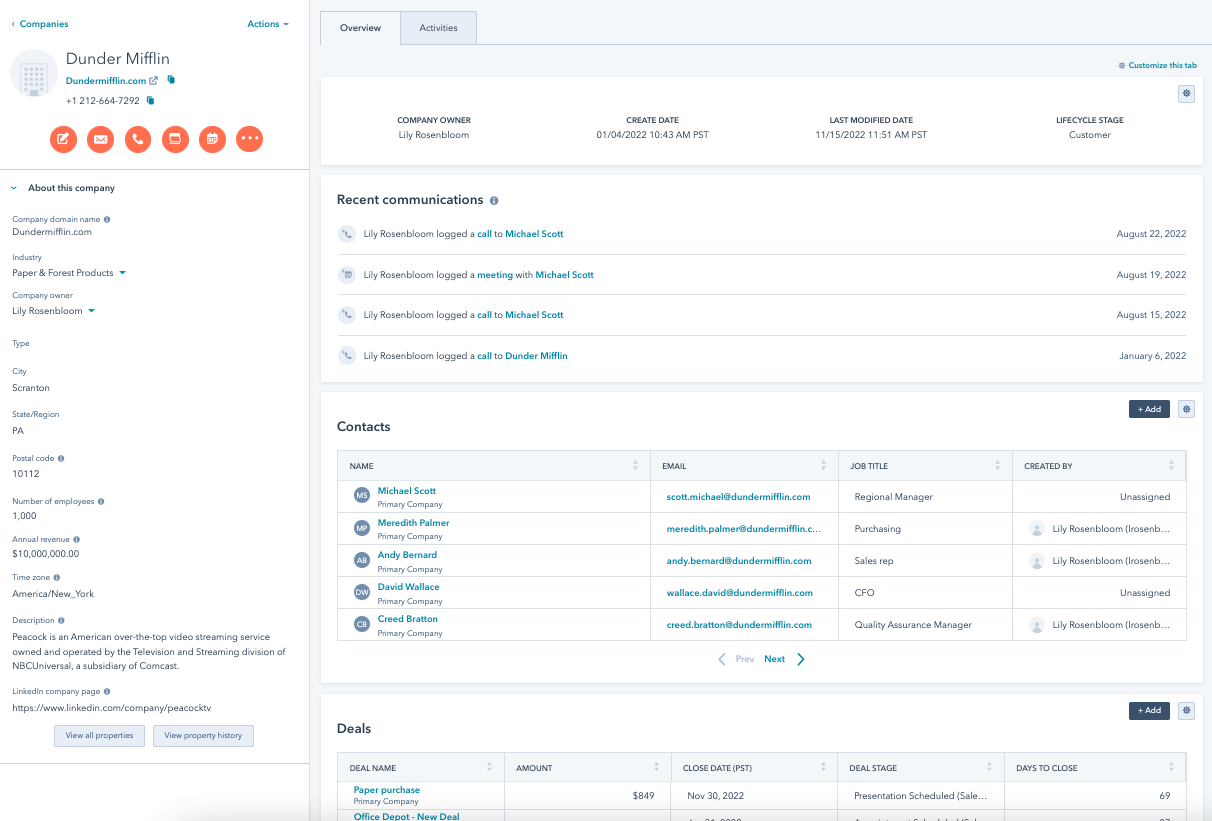Welcome to our HubSpot Product Spotlight for December In this blog, we’ll explore some of the team's favourite HubSpot updates from the last month. Ready? Let’s dive in!
Now Live
These are all the features now live and ready to use in your HubSpot portal.
CRM Record Overview Tab
What is it?
The overview tab is a new space on the record page that consolidates all the relevant information you need to gather context and take action in one centralized location.
Why does it matter?
HubSpot customers use the record pages to display information that's critical to their business. Until now, you’ve had to search through the left sidebar, timeline, and right sidebar to gather that information.
HubSpot’s new record overview tab enables you to quickly get up to speed on a record by displaying all the relevant details front and center. This includes a data highlight to call attention to key properties, a summary of your recent communications with that record, and association tables to easily see more information about your associated records.
Add static values to your webhooks in Workflows
What is it?
You can now add static values for Query Parameters in your Webhook GET request or in your POST request in the webhook action in workflows.
The Webhook action is available in Operations Hub Pro and Enterprise.
Why does it matter?
The Webhook action in workflows is one of our more flexible actions that allows customers to send and receive data to and from other systems. Over the past year we've been working towards making it as easy and flexible as possible to include all of the different types of data customers would like to either send or receive. By allowing customers to seamlessly share data between all of their systems, we're making it easier for customers to automate more of their processes!
With this most recent update, you can use data from your HubSpot CRM, data generated from other actions in the workflow, and now static values when either sending data to other services (POST) or requesting specific data back from other services (GET).
Edit and create scheduling pages for other users
What is it?
A new toggle in permissions grants the ability for any user to create, edit, and delete meeting scheduling pages on behalf of other users.
Why does it matter?
Previously, a user could only make changes or create scheduling pages for other users if they were a Super Admin. This update will allow users to get that permission without needing to be a Super Admin.
Subtitles for HubSpot Video
What is it?
Creating accessible content is important for connecting with a broader audience, including those who are hard of hearing or speak a different language. For video, this begins with captions or subtitles.
The new HubSpot Video feature allows you to upload a .vtt file to accompany video content. The HubSpot video feature also allows you to choose from several different languages in order to make sure your viewers are being served in the language they prefer.
Now it is easier than ever to create accessible video content with HubSpot. For more information on the differences between Captions and Subtitles, please check out the Web Accessibility Initiative resources on it.
Why does it matter?
With the addition of captions or subtitles, videos are now more inclusive and accessible to a larger audience.
Pages API v3
What is it?
HubSpot's public Pages APIs have been upgraded to follow our new v3 API standards.
Why does it matter?
As we drive towards becoming the open and thriving ecosystem we want to be, API usability has to be a part of the plan. With the release of the Pages v3 API we are enhancing the usability of our APIs so it's easier than ever for developers to build on top of our platform.
7-Day Change field available in Lists
What is it?
A new property in lists that will allow you to see how any specific list has changed over the past 7 days.
Why does it matter?
In the past, to see how a list size has changed, you'd have to take a few steps to find the performance graph and manually calculate any deltas. Now, we've made it easier for you to get insights into how your list is changing over time.
View Property Info with new Quick Actions in the Custom Report Builder
What is it?
When building reports in the custom report builder, you now have the ability to view information about a property before adding it to a report visualization. This new Property Info modal window not only gives you a look into the field type, property edit history, and the number of records with a value, but you'll also be able to view and edit the property description without leaving the report editor.
Why does it matter?
The custom report builder offers over 30 different data sources to report on. Each of those data sources have an assortment of default and custom properties, making it difficult to know which field to use in your report if you aren't able to investigate more about each property.
Before, you not only didn't have much property information to review, but you also had to add a field to a report configuration to learn more about a field's data type and source. Especially when properties have similar labels, it can be challenging to discern what is the right data to report on.
With Property Info, you'll be able to evaluate properties from the start of your report build, instead of spending extra time dragging fields into a report or digging through property settings to find out more. Lastly, this new feature will allow you to add or update property descriptions right from the custom report builder, saving you and your team time when creating future reports by keeping everyone informed on what each property is used for.
Internal @mentions Notifications for Mobile Conversations
What is it?
Notifications for internal @mentions are now available on HubSpot mobile Conversations! If an agent is faced with a customer query in the Inbox that they cannot immediately answer by themselves, tagging a teammate privately is a handy way to collaborate.
Why does it matter?
Teamwork makes the dream work! Up until now, notifications for internal @mentions have been restricted to the desktop browser experience, leading to unnecessary lag, fragmented communications, and frustrated customers and agents alike.
As part of HubSpot's ongoing commitment to scale the mobile app and enable users to do more remotely, push notifications provide a way for teams to communicate internally and close the loop on conversations, wherever they are.
Updated Thread Toolbar and Preview Cards in the Conversations Inbox
What is it?
The thread toolbar and preview cards in the Conversations Inbox have gotten a refresh! These changes foreground important conversation and ticket information, making it easier for you to quickly gather context and update key properties like owner, status, and ticket priority.
Why does it matter?
We've received a lot of feedback around issues with information architecture and density in the Inbox. Especially for teams managing a high volume of incoming inquiries and requests, quick access to the most critical information can make a world of difference.
Manage and Visualize Your Data Model
What is it?
The data model overview is a learning and planning tool that visually represents the system of data that’s stored in HubSpot. Available to all HubSpot customers, the data model overview helps you set up your CRM and build a stronger foundation for data quality as you scale. Enterprise customers also get access to the custom object builder, which lets you define and manage custom objects without the use of an API.
Why does it matter?
Whether you're just getting started with the HubSpot CRM, migrating from another CRM, or revisiting your data model after some time, mapping your business to the HubSpot data model can be daunting. Without a holistic view of HubSpot data concepts and terminology, it's easy to lose track of how objects are connected and where data is stored. These barriers can slow down your implementation and create cracks in your data foundation that can lead to data quality issues over the long term.
The data model overview helps you to get up to speed on essential HubSpot CRM concepts and terminology—all in one place. That way, you can set up your data model quickly and correctly, ensuring a solid foundation for data quality as you scale. If you're an Enterprise customer, you can also take advantage of the new easy-to-use custom object builder to create custom objects and see them appear, in real time, in the data model overview.
Schedule subscription on a future date
What is it?
You can now configure recurring products and services to start billing on a future calendar date when you get paid via HubSpot Payments.
Why does it matter?
Currently, all subscriptions with HubSpot payments start right after the buyer goes through checkout. However, many times the payment for recurring products needs to start on a date different from the checkout date of the buyer. Examples of such use cases are:
- Complete user onboarding or deliver a few milestones before charging the buyer on a regular basis
- Sell online courses & classes that are set to start on a fixed date in the future, and that's when the payment should be collected
- Align the billing cycle for all new buyers for easy accounting processes.
Import now supports custom property validation
What is it?
Import now checks the custom property validation rules users define. These custom validation rules include:
Text properties
- Minimum character limit
- Maximum character limit
- Restrict to numeric values
- Don't allow special characters
Number Properties
- Minimum value
- Maximum value
- Number of decimal places
Why does it matter?
Until recently, admins had very little control over the data that could be entered into their CRM, leading to inconsistent and inaccurate data. To help sales reps effectively do their jobs and ops teams build reports that inform next steps, we released Property Validations.
The custom property validations feature gives admins more control over what data is acceptable in their properties. By adding these rules into the import tool, you can rest easy knowing that data in HubSpot follows the rules you've set up for your team -- regardless of whether the data was input during record creation, on a record page, or in bulk through import.
Alt text descriptions for images & videos in Files
What is it?
Users can now add a short description of images and videos in the File details panel and Picker. When provided, this text will be used as the `alt` text for images, and `title` attribute for videos when inserted in content going forward.


Why does it matter?
Descriptions of images and video enhance accessibility via communicating their content to screen readers and visitors who chose not to display them. They also can improve SEO by helping search engines understand media content.
Currently the file name is used as alt text. The new field allows users to specify something different and consider the file name to be for internal organization purposes. It will remain possible to customize alt text for individual usages of an image within rich text and the image module. Based on leading accessibility resources, descriptions are limited to 150 characters.
Resync deleted records in a data sync connection
What is it?
Data sync is HubSpot's way of syncing data with your third-party apps. Right now it can keep contacts, companies, deals, and products in sync. Over 110 apps in the marketplace run on data sync.
We're now adding a way for users to resync records that HubSpot has in fact stopped syncing, because we detected they were deleted on either side of the sync. While this seems like a niche piece of functionality, it definitely isn't. Read on to learn more.
Why does it matter?
Imagine you turn on Data Sync and it syncs over a bunch of contacts to your other app. Way more than you initialliy intended - because you realize you've forgotten to turn on a filter in your configuration. Of course, you go ahead and delete those records in your other app.
What if a couple of weeks later you do want some of these records to start syncing again. You would remove your sync filter, but data sync still won't sync them over! Actually, data sync does something clever here: it keeps a history log of all deleted resources in order to prevent a sync loop. Imagine you'd delete a record in an app, to only see data sync recreate that very record behind your back! You'd be playing a never ending game of whack-a-mole.
We've received much feedback that users want more control over how data sync's deals with these deleted records. So we're now adding an option to resync those deleted records.
Configure associations when a record is created
What is it?
Currently, you aren’t able to set associations as visible or required when a new standard object record is created. This means that admins lack control over record creation, leading to inconsistent data and gaps in associations between records.
This feature will enable you to set associations as visible or required when a standard object record is created. You will be able to set both standard objects and custom objects as visible or required associations.
Note: This feature is not reflected in the Mobile experience yet.
Why does it matter?
Without this feature, you miss out on being able to segment deals or contact decision makers based on the deal status. For example, if a deal is created, and no associated contact is required, you miss the opportunity to attribute that deal to a specific rep.
Convert Slack Messages to Notes in HubSpot
What is it?
HubSpot’s Slack integration now offers extended synchronization by enabling users to convert Slack messages to notes in HubSpot. Now you can:
- Attach converted Slack messages as notes to one or multiple contacts, companies, deals and/or tickets
- Keep teammates updated about any created notes and all associated records within a Slack channel or thread
To learn more, check out this Knowledge Base article.
Why does it matter?
HubSpot users have long been asking for the ability to convert Slack messages to HubSpot notes, and post those notes to one or multiple HubSpot records. Previously, users had to navigate from Slack to HubSpot and create notes from within a record page. This duplicated work and made it inefficient for users who use Slack regularly to take notes and collaborate with teammates.
Now, customers can quickly convert Slack messages to HubSpot notes and attach them to HubSpot records. Whether in the context of a personal DM, group DM, or a shared channel, users can efficiently send notes to HubSpot from Slack and avoid the cost of switching back and forth.
New Logged Activity Options on the HubSpot Mobile App
What is it?
You can now manually log that you sent an SMS, LinkedIn message, WhatsApp message, or postal mail on the HubSpot mobile app.
Why does it matter?
Communication with prospects and customers is happening across more channels than ever before. It is hard to see a full picture of your relationships or report on your team's activity if these interactions are not being logged in HubSpot.
Email Notification for GDPR Privacy Settings On/Off
What is it?
Now account admins will be notified when there's a change to their GDPR privacy settings.
Why does it matter?
When a HubSpot admin turns GDPR privacy settings on or off, an email notification will be sent to all admins on your account. You'll also get step-by-step instructions to complete the setup when GDPR privacy settings are turned on.
It's important to know about these changes that may sometimes affect business compliance with local or national privacy and consent laws.
Optional Products on Payment Links
What is it?
Payment links now support optional products so a buyer can choose the products they want to purchase. This can be used to offer up-sell and cross-sell opportunities or provide a variety of options for a buyer to choose from.


Why does it matter?
Customers don't want to create a new link for every combination of products a buyer wants to purchase. By allowing customers to set line items as optional and enabling them to change the quantity of a line item, buyers have more control to purchase their desired set of products. This improvement will reduce the amount of setup required and enable customers to increase revenue by offering up-sell/cross-sell opportunities.
Sell multiple subscriptions with HubSpot Payments
What is it?
You can now sell recurring LIs or subscriptions on different frequencies (e.g. monthly and quarterly and yearly) and different term lengths (1 year vs 3 years) as part of one checkout interaction with your buyers, when you sell using Payment Links or Quotes.
Why does it matter?
Typical professional services customers sell subscriptions on different billing frequencies or different term lengths as part of one contract. E.g. Sales Hub for 12 months billed annually and Marketing Hub for 3 years, billed monthly are often sold together.
HubSpot payments did not support such a configuration until now
View and share Meeting Links on the HubSpot Mobile App
What is it?
You can now view and share your Meeting Links from the HubSpot Mobile app.
Why does it matter?
Being able to easily find and share your meeting link was one of the most requested features in the mobile app.
Get email confirmation when deleting contacts
What is it?
When permanently deleting a contact, you and your contacts can now get proof that the contact was deleted through a confirmation email.
Why does it matter?
Before this change, there was no confirmation document available when deleting a contact. Now you can send yourself an email for your records, and send confirmation directly to any contacts that request to be deleted.
Beta
These updates are currently in the works and nearly ready to be released on your HubSpot Portal.
Threaded Inline Comments for Call Transcripts
What is it?
Users can now start an inline comment thread directly on specific parts of a call transcript, allowing them to provide targeted and contextual feedback as they are listening to the call.
Why does it matter?
Until today, coaching on a call recording was only possible by leaving comments on the entire call. As a result, the feedback provided was often too general and out of context.
Now, coaches and managers can leave specific, inline comments for reps directly on the transcript as they are listening to the call. Reps can easily respond to these comments in a thread, keeping conversations focused and ensuring all the relevant information is in one place.
Parent-Child company association calculations
What is it?
Admins can now create calculation properties that perform calculations on parent-child company associations.
Why does it matter?
Today, admins can only perform calculations on associated records of a different object type within a calculation property. However, this is preventing our customers from computing data points needed to better understand their business. To get to these data points, customers are forced to export their data to an external tool to perform the needed calculations. This is never an optimal experience.
With this update, customers will now be able to perform calculations to sum the revenue of all child companies or even get a count of all child companies within a calculation property.
Create custom deal currency property that uses record currency
What is it?
Admins now have the option to set the currency for custom deal currency properties to match the currency of the record.
Why does it matter?
Previously, admins were not able to define the currency type for custom deal currency properties. Custom deal currency properties were always set to use the portal's home currency. Unfortunately, this wasn't ideal when the currency of the deal differed from that of the home currency. Not having all deal currency properties within a record to display the same currency type led to confusion and data mistrust.
With today's release giving admins the option of setting their custom deal currency type to that of the record, customers will be able to better represent their currency data on records.
Drag and drop version of the collaboration sidebar in workflows
What is it?
The collaboration/commenting sidebar enables you to quickly access a handful of useful collaboration and productivity tools, across a variety of HubSpot tools. However, the original design took up a large amount of vertical space on the right-hand side of the screen, and could not be adjusted. With this upgrade, we're introducing a smaller, movable version of the commenting sidebar that you can place in your ideal location. This first release enables this new version within Workflows, both the editor and details pages.
Why does it matter?
Historically, the collaboration sidebar provides no flexibility as to where it's displayed; it's fixed to the right-hand side of the screen, with the only customization option available being to hide it completely. Additionally, the sidebar always takes up the full height of the screen, which is wasteful, particularly in tools that only have one or two of the sidebar features enabled.
This update addresses both of these problems by introducing a smaller, draggable version of the sidebar, which can be placed on any edge of the screen.
Configure associations when a record is created
What is it?
Currently, you aren’t able to set associations as visible or required when a new standard object record is created. This means that admins lack control over record creation, leading to inconsistent data and gaps in associations between records.
This feature will enable you to set associations as visible or required when a standard object record is created. You will be able to set both standard objects and custom objects as visible or required associations.
Note: This feature is not reflected in the Mobile experience yet.
Why does it matter?
Without this feature, you miss out on being able to segment deals or contact decision makers based on the deal status. For example, if a deal is created, and no associated contact is required, you miss the opportunity to attribute that deal to a specific rep.
Data Model Overview and Custom Object Builder Improvements
What is it?
The data model overview now allows you to clearly see which associations belong to which object. You can review the data model overview in its new home in HubSpot’s main navigation under reports.
If you are an enterprise customer, you will also notice that we’ve added the ability to edit and delete custom objects in the UI.
Why does it matter?
Previously it was hard to make sense of where individual association lines originated. This was particularly complicated for users who have a large number of custom objects. We’ve added clarity to make it easier to visualize the key components of HubSpot’s data model. Additionally, the former location of the data model overview was easily missed in settings so we’ve made it easier to find.
For the last few months, Enterprise customers could create custom objects in the UI but still needed to know how to use an API to edit or delete them. They now have a complete solution where they can create, manage and see the usage of their custom objects all in the UI.
Review and Ignore Workflows at Risk on the At-risk Workflows Tab
What is it?
The Workflows with errors tab has been updated to At-risk workflows. Don't worry, workflow errors aren't going away - errors are a type of risk. With At-risk workflows, users can now review, prioritize, and temporarily ignore workflow errors until they reoccur.
Why does it matter?
Prior to this release, Workflows with errors flagged when a workflow experienced an error within the last 7 days. The specific error types and dates could only be found by researching individual workflow logs.
The At-risk workflows tab provides users with information and tools to quickly prioritize at-risk workflows using risk dates, types, and the option to ignore workflow risks until they reoccur.
Google Enhanced Conversions
What is it?
Google Enhanced Conversions is an ad conversion events feature that can improve the accuracy of your conversion measurement and unlock more powerful bidding. It supplements your existing conversion tags by sending hashed first-party conversion data from your website to Google in a privacy-safe way. The feature uses a secure one-way hashing algorithm called SHA256 on your first-party customer data, such as email addresses, before sending to Google.
Why does it matter?
As cookies go away and ad tracking becomes more limited, it is important for advertisers to get their conversion data back to the ad networks in a secure, privacy first manner. With Enhanced Conversions, HubSpot will send onsite form fill submission data back to Google server side. This will:
- Recover conversions that otherwise wouldn’t have been measured
- Improve bidding optimization through better data
- Be privacy safe with hashing of first-party customer data
What is it?
HubSpot has expanded our integration with Facebook's Conversion API. The Conversions API is designed to create a direct connection between your marketing data and the systems which help optimize ad targeting, decrease cost per action and measure results across Meta technologies.
Now you can send any HubSpot form fill event data back to Meta as a conversion in an easy to use integration.
Why does it matter?
The Conversions API is designed to create a direct and reliable connection between marketing data (such as pageview and form fill events) from website to Meta. This marketing data helps power ad personalization, optimization and measurement on Meta so that your ads are shown to people who are more likely to find them relevant.
The Conversions API can help you to:
- Reduce your cost per action as a result of improved connectivity. Data from the Conversions API is less impacted than the Meta Pixel by browser loading errors, connectivity issues and ad blockers. When you use the Conversions API alongside the pixel, it creates a more reliable connection that helps the delivery system decrease your cost per action.
- Improve measurement. The Conversions API can help you better measure ad performance and attribution across your customer’s full journey, from discovery to conversion. This helps you better understand how digital advertising impacts both online and offline results.
- Reduce your cost per action as a result of increased event matching. Your marketing data is most effective when it can be matched with accounts across Meta technologies. With the Conversions API, you can include additional customer information parameters that help increase matched events and your event match quality. Learn how to view and how to improve your event match quality.
- Increase data control. When implemented separately from the pixel, the Conversions API gives you more control over what you share and when you share it.
Customize 'Create record' form by pipeline
What is it?
Today, in their object settings, admins can define which properties are presented to a user as visible or required when a record is created. Now, we’re giving admins even more control over which properties are presented to users by enabling them to set conditional logic based on deal, ticket, or custom object pipeline.
This means that admins can configure the “Create Record” form so that depending on which pipeline a user selects, different properties appear as visible or required to users.
Note: These changes are not reflected in the mobile experience yet.
Why does it matter?
Without the ability to customize record creation, admins have to ask reps to fill in the same properties when a record is created regardless of the greater context of that record.
Now, admins can save rep time and increase the quality of data entered in their CRM by surfacing only the properties that are relevant to a specific pipeline when a record is created. For reps, this means being asked to fill in information that is specifically relevant to the deal or ticket pipeline they are working with.
Import Mapping Guide & Custom Unique IDs
What is it?
Within the mapping step of the import flow, there is now a new ‘mapping guide’ that tells users…
- When they’ve properly mapped the properties needed to create new records
- When they’ve properly mapped the properties needed to update existing records.
As part of this launch, users can also begin using custom unique IDs to update and dedupe existing deals, tickets, and custom objects. Previously, the only unique IDs that could be used in import for these objects was the HubSpot provided ‘Record ID.’
Why does it matter?
Import is an incredibly powerful tool – once you know how it works. There are so many nuances to how the import tool works that are not shared with you directly in the product. Instead, we hide information like what properties are required or used for unique IDs within our KB articles.
With this update, we’re not only bringing this information front and center within the mapping screen of import, but we’re providing experienced admins with more control as they look to take action on their data through import. For example…
- Support for custom unique properties within import will allow you to leverage unique properties specified by another system, and use that information to deduplicate deals, tickets, and custom objects within the CRM.
- And by surfacing required properties needed to create new records, you’ll know exactly what information is needed in your import file in order to proceed.
With the import mapping guide, you can spend less time sifting through our knowledge articles, and rest assured that you are accurately reflecting your business in the CRM.
.png?width=877&height=508&name=bbd-boom-siloy-navy+blue-logo%20(1).png)
.png)