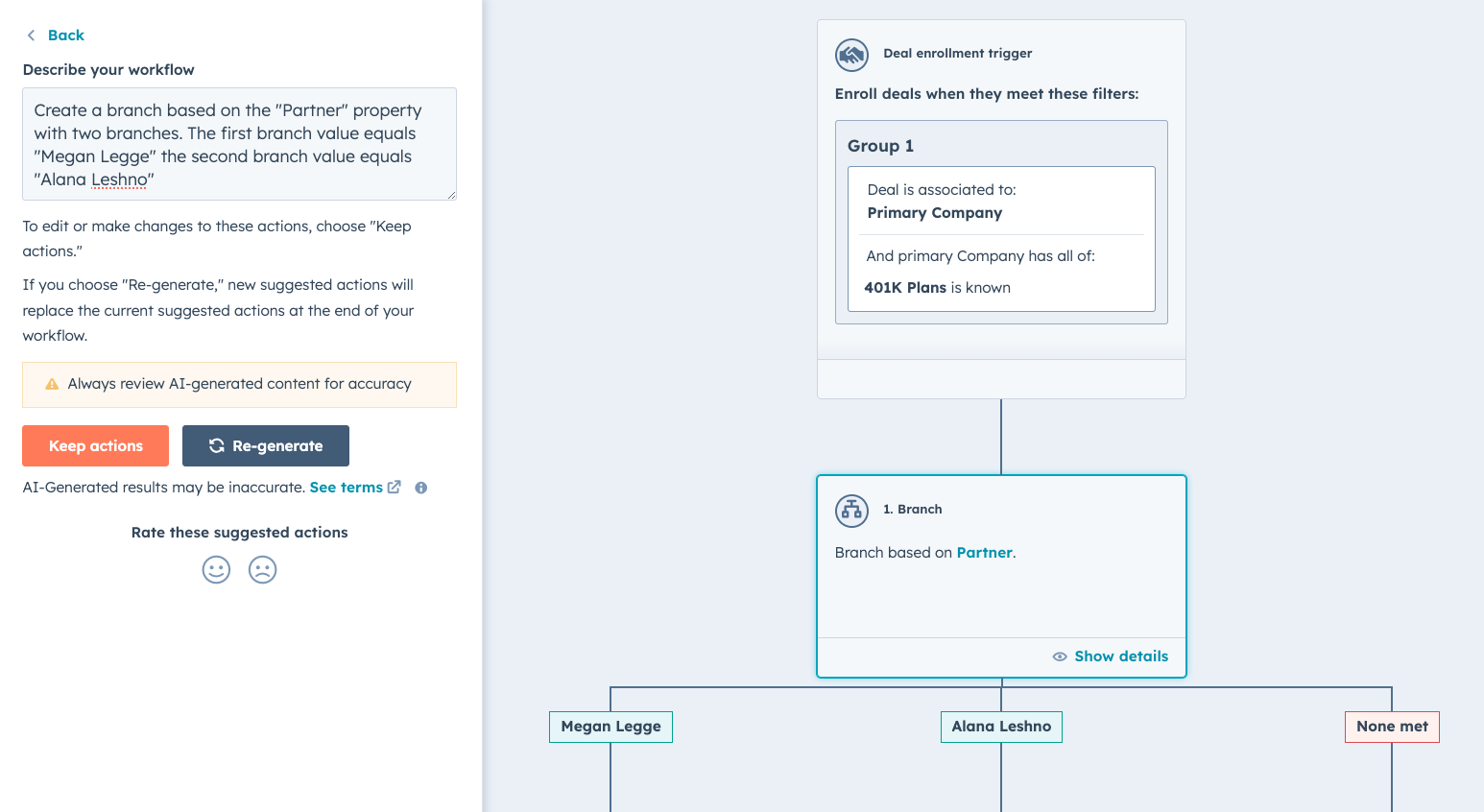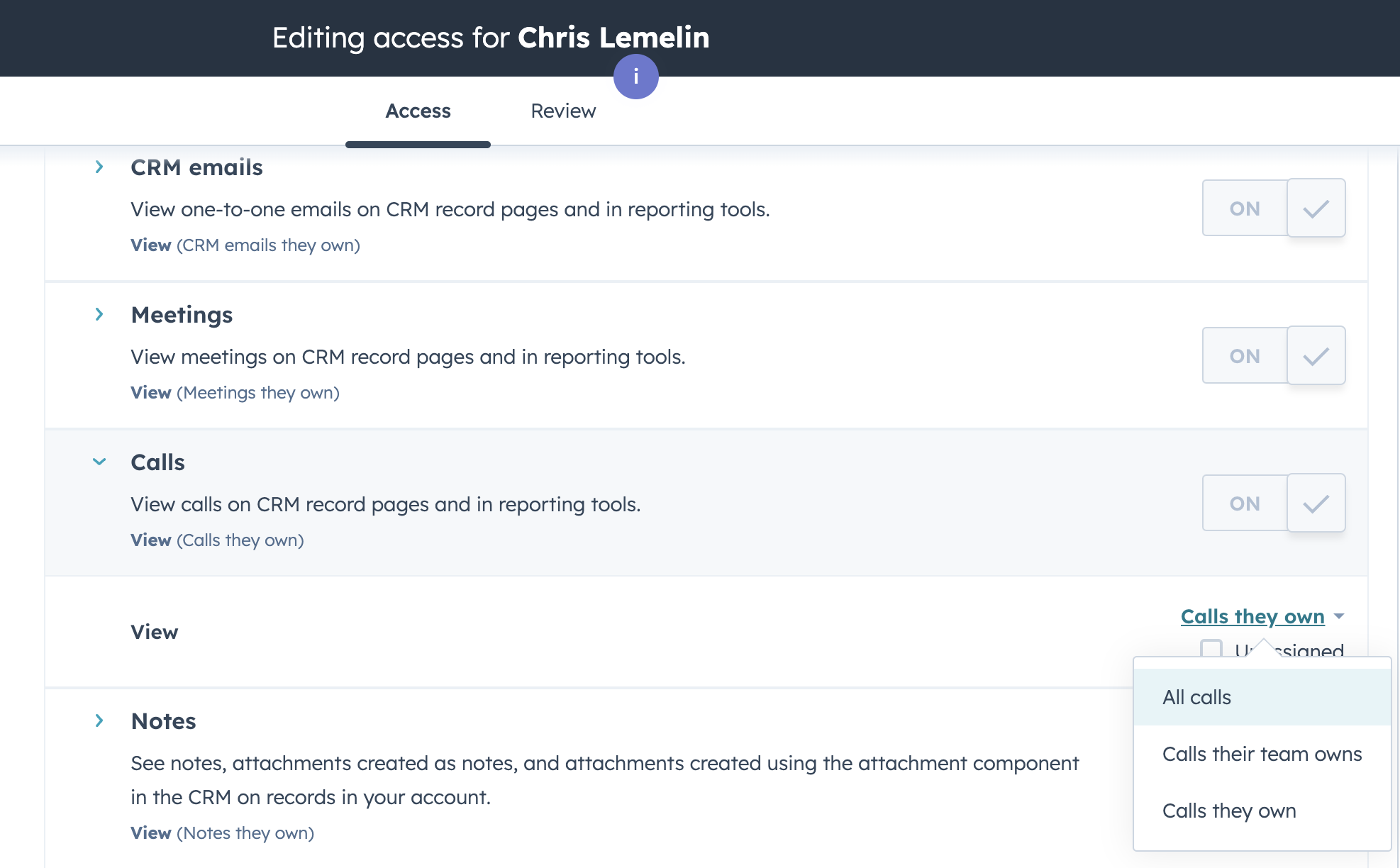Welcome to our HubSpot Product Spotlight for May. In this blog, we’ll explore some of the team's favourite HubSpot updates from the last month.
Ready? Let’s dive in!
Now Live
These are all the new features live and ready to use in your HubSpot portal.
1. Transactional email filter in Email Health
What is it?
The Subscription type filter on the Email Health tab allows users to view the email health of only their transactional or marketing email subscription types.
Why does it matter?
More granular email health filters allow users to further and gather new insights into email health. Users can now gather new insights into the overall health of their transactional emails.
2. Contact Limit increase Standard Sandboxes
What is it?
Starting May 1st, we're increasing the contact limit in Standard Sandboxes from 100K to 200K contacts. This change is reflected in our Product and Services Catalog.
Why does it matter?
We're increasing the contact limit in Standard Sandboxes from 100K to 200K contacts to support users who are testing large numbers of contacts in the following example use cases:
- Data migration script testing (e.g. migration off of Microsoft Dynamics)
- Data flow and segmentation testing to and from HubSpot and other systems (e.g. SQL DB to HubSpot Objects and vice versa)
- Load testing (e.g. to test production threshold limits and API calls to identify edge cases that may break production data, impact end users, and bring inefficiencies to their business processes)
3. Increased event date range for custom reporting
What is it?
All Enterprise portals can now create custom reports with a maximum of 100M events and will have the ability to report on a minimum of 2 months of event data.
Why does it matter?
Customers with high event data volume were unable to report on more than 1-2 months of data due to the 10M event limit in custom reporting.
With the new limit of 100M events or a minimum of 2 months of event data being available customers can do more with their data and make the most of HubSpot reporting.
4. New Campaigns limits
What is it?
We have increased the Campaigns limit, allowing you and your teams to manage even more campaigns. You can now scale your marketing efforts without being tied to a maximum limit of 1,000 campaigns.
What is the new limit?
The new limit differs by Marketing Hub tier:
- Marketing Hub Professional users can now create and manage up to 5,000 campaigns
- Marketing Hub Enterprise users can now create and manage up to 10,000 campaigns
5. Conditional display logic in the help desk sidebar
What is it?
Conditional display logic is now available on the help desk sidebar. Admins can configure property cards to display only when specific criteria is met, just like they can today on the record left sidebar.
Why does it matter?
Seeing the right data at the right time is critical to an agent's success in help desk. Missing, irrelevant or too much information can be overwhelming and even hinder the right action from being taken.
Conditional display logic allows admins to customise the help desk sidebar to only show property cards when specific property value criteria is met. For example, display a property card with additional details in help desk only when the ticket category is "Billing".
6. Consider working hours when booking meetings through scheduling pages
What is it?
You can now set your time zone and working hours at the user level in HubSpot, which can be taken into account when calculating meeting availability on scheduling pages.
Why does it matter?
Today, when users set their availability on the scheduling page, they need to select a specific time zone. This works well for individual scheduling pages, but it's not ideal for group or round-robin scheduling pages. It can lead to mistakes, which might cause team members who work in a different time zone or have different working hours to get booked outside their preferred time.
With today's update, we're introducing new individual time zones and working hours that can be set for each user. This means you can open up your scheduling page's availability while still making sure that people with set working hours aren't booked outside of those times.
7. Quote Template Permissions
What is it?
New permission setting that allows users to edit custom quote templates without having to be a Super Admin.
Why does it matter?
Users may need to edit custom quote templates, but they should not have access to all Super Admin capabilities. With this new permission, users can edit custom quote templates without changing their current user permission level.
8. Configure Workflows from Lead Settings
What is it?
Customers of the lead object can now easily create and edit workflows directly from lead settings!


Why does it matter?
Lead automation can save your reps time and encourage good data hygiene in your portal. Now you can easily configure these workflows while also adjusting other lead automation settings that impact your portal.
9. Expandable and editable activity cards
What is it?
Now, users can expand and edit activity cards in the record middle column and preview sidebars. Activity cards include pinned activity, recent activities, and upcoming activities.
Pinned activity

Recent activities

Upcoming activities
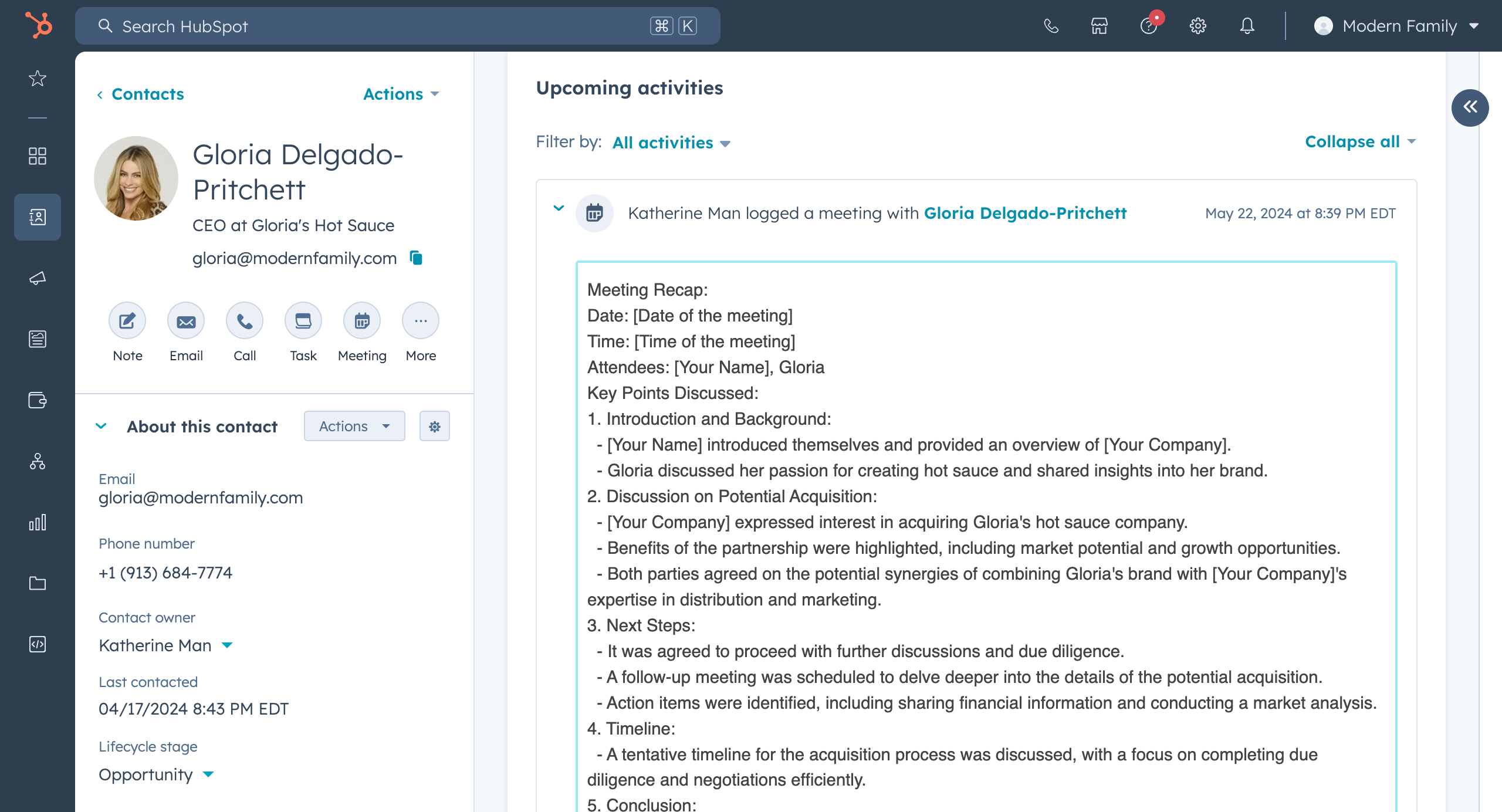
Why does it matter?
Now, you can expand and edit activities in activity cards without needing to go to the record timeline. This saves valuable time and provides valuable context for your work. Previously, if you wanted to see the full activity content you had to click "show more," which opened a separate panel that often covered valuable information. Now, you can see the full content expanded and edit the activity content within the card.
10. New & Improved Analytics for Marketplace Apps
What is it?
HubSpot is committed to giving anyone with a listing in the App Marketplace the insights they need to understand and grow their performance, discoverability, and adoption. The first phase of these improvements are now available, including:
- A better way to access app analytics. In your partner portal, under App Marketplace Listings, click on the name of your app. That's it!
- A new key resource tab, so you can easily access information about the App Partner Program, app certification, how to leave feedback and contact the app partner team at HubSpot.

- A new marketplace analytics tab, which displays the following two sections:
- Installs
- App installs
- App uninstalls
- Uninstalls vs installs
- Free vs paid installs
- Free vs paid uninstalls
- Installs by country
- Installs by Hub
- App uninstall feedback, including downloadable responses
- Listing analytics
- Pageviews
- Pageview source
- CTA usage
- Free vs paid page views
- Page views by country
- Page views by Hub
- Installs
- A date range filter. Aggregate data from a specific timeframe in daily, weekly, and monthly units.
- Note: App analytics are only available beginning April 1, 2024. If you select a timeframe prior to this date, data will not populate on the dashboard.
Why does it matter?
Previously, anyone with a listing on the App Marketplace had minimal visibility into app analytics. Now, with the addition of a new dashboard and enhanced features, app partners can view data on app discovery and adoption, including app listing performance.
With this deeper level of detail, partners can make more informed decisions about changes to their listing and updates to their app – considering factors like tier, region, Hub, and more.
11. Goals available in the Single Object Report Builder
What is it?
With this release, Goals data is now available in the Singe Object Report Builder.
Why does it matter?
Users can create any Goals-based single object report through the Single Object Builder, and save the report to their report library or a dashboard.
12. Sync Property Type
What is it?
Sync Properties are a new property type that customers can use to copy a property value across objects. This feature eliminates the need for manual entry or workflows to keep two properties in sync across objects. This makes it even easier for customers to have the data they need, when and where they need it. Watch this demo to see it in action!
Why does it matter?
Imagine a support rep working with a customer (Contact) and needing information about the customer's company. How many employees does it have? Where are the offices located? Do they have open high-risk issues? Previously, the rep would have to navigate from the Contact to the Company - sounds easy enough but now when you have to do it 30-60 times a day.
As a workaround, admins duplicate their property data, manually keeping the data in sync or creating workflows to copy property values from one object to another. A significant percentage of all HubSpot workflows (20%+) are just for this purpose!
Sync Properties means admins can say goodbye to painful and time-consuming workarounds. This feature eliminates those cross-object data silos and ensures that your data is consistently updated and aligned across objects.
13. AI assistant to create workflow actions
What is it?
Building a workflow can be a technical, time consuming task. Since automation requires an upfront investment of time, it can be a barrier to automating in the first place, even if its understood that there will be efficiency gains on the other end.
With AI Assistant in Workflows, we bring even more time-savings and efficiency to automation, allowing front office teams to automate and streamline processes in a couple clicks, while maintaining full control over the ultimate outcome. AI Assistant in Workflows also decreases the learning curve and helps you build automated processes that you have in mind, but may not know how to configure from scratch.
Why does it matter?
Example action prompts AI Assistant can help with:
- Wait 7 days, then send the "Welcome" email to the customer. Then, send a slack notification to the account manager.
- Set marketing contact status to non-marketing contact and remove from "Leads" list
- Send an in-app notification with subject: "A new meeting has been booked" and create a task for the deal owner called "Prepare for meeting" due in 3 business days.
14. Assigned Lead Notifications
What is it?
Sales reps can now receive email and in-app notifications when a new leads is assigned to them!

Why does it matter?
In sales, we know speed to lead is key and sales reps want to action leads as quickly as possible. Now they can receive in-app and email notifications when a lead is assigned to them.
15. Lists V3 API
What is it?
The V3 Lists API replaces the V1 Lists API. It allows developers to manage the memberships of existing lists by viewing, adding, or removing records, as well as to create and delete lists.
Why does it matter?
Over the last few years, Contact lists have grown to support new filtering criteria like custom behavioural events, rolling dates, and associated custom object properties. Lists have also expanded to support objects outside of Contacts – including Deals, Companies, and Custom Objects. Unfortunately, the current Contact Lists API has not been updated to support these advanced capabilities, until now.
16. Deal Velocity & Contact Lifecycle Stage Velocity in Stage Tracker Card
What is it?
Introducing Deal Velocity & Contact Lifecycle Stage Velocity in the Stage Tracker card for the record middle column.

Why does it matter?
See how long your deal or contact has been in its current stage. Dig deeper to see how quickly your record progressed through prior stages.

Also included: get prompted for required properties directly from Stage Tracker and add up to 4 properties to round out your stage tracker.

17. Reorganised navigation + keyboard shortcuts in Workflows
What is it?
The workflows tool is getting a new space-saving navigation bar and time-saving keyboard shortcuts. Settings and review have also been brought into the workflow builder, as side panels, for an all-in-one build experience that helps you make decisions in context.
Why does it matter?
The workflows tool has gotten so many new features over the past year, we've run out of space! Additionally, the workflows tool had evolved to use buttons, tabs, and drop-downs which made for a confusing set of UI patterns. This navigation update will allow us to better optimise our use of space by bringing navigation items closer together and into a logical system of organisation, so you can always find what you need. We also know as automation lovers, you care about saving time and working efficiently, so we've added keyboard shortcuts to help you build more quickly and easily! These changes will also create a more accessible navigation system for all.
As part of this re-organisation, we're also making it easier to set up your workflows with all of the relevant settings accessible where you are working. No more clicking around and building in a disjointed order. We're changing the settings tab into a sidebar option that appears directly in the builder, so that workflow settings can be configured and reviewed within context, for easier decision making and increased focus. We're doing the same with the workflow "review" experience so you can walk through your workflow step by step to ensure confidence before publishing.
18. Updates to subscription types on an unsubscribe all behavior
What is it?
There are various ways in which an "opted out of all email communication" status (unsubscribe all) can be set. And, historically, in some situations, the individual subscription types would remain as is when an "unsubscribe all" action was performed.
We've since cleaned up the behaviour so that when an "unsubscribe all" action is performed, regardless of where or by whom, all underlying subscription types are also set to unsubscribed.
Omissions
- This applies to "unsubscribe all" actions performed going forward; separately, we will clean up contacts currently in a "mixed state" (this is referring to a state where a contact has been opted out of all email, but may have one, some, or all subscription types still set as subscribed).
Why does it matter?
Ensures consistency in behaviours/experiences and minimises unintended side effects when a contact is resubscribed to communications.
19. Custom fonts now supported in new CTAs
What is it?
You can now upload and use custom fonts within new CTAs.
Why does it matter?
This update restores the popular custom font capabilities of legacy CTAs, bringing the same option to the improved CTA editor.
20. Compare Permissions
What is it?
You can now compare permissions between users and permission sets using a new Compare Permissions feature.
Why does it matter?
Admins often need to see how access differs between users or permission sets to understand why one user can do something and another can't. Today, admins must open multiple browser tabs to compare access between users and Permission Sets.
21. Manage your Approvals on Mobile
What is it?
Marketers can now manage their approvals in one place. All approvals are visible and centralised, to make the approval process faster and easier, for the requestor and the approver.
Why does it matter?
Marketers can now manage their approvals from mobile. Marketers can request approval and Today, marketers need to jump through too many loops before they can send a marketing email or publish a landing page. They have to go back and forth using multiple external tools to make sure all stakeholders involved review the content they have to publish. This decentralised process is inefficient, unproductive, and causes a lot of friction for customers.
With Approvals on mobile, this process is centralised and streamlined, making collaboration among marketers significantly easier and reducing the time from content creation to publication.
22. Updates to the 'influenced contacts' data visualisation
What is it?
In our efforts to improve the Campaigns reporting experience, we have simplified the data inside the 'influenced contacts' modal.
Previously, the 'influenced contacts' modal consisted of 4 distinct tabs:
- Contact: a list of unique influenced contacts.
- Asset Type: a list of asset types that contacts have engaged with.
- Asset Name: a list of assets that the contacts have engaged with.
- Total contact influences: a list of influenced contacts and the total number of influences for each contact.

What is changing and why?
The 'Contact' and 'Total contact influences' tab provide the same insights, represented in different ways. This has caused confusion in the past and hinders you from making quick assessments about your 'influenced contacts'.
As a consequence, we have merged the 'Contact' tab into the 'Total contact influences' tab, allowing you to find the same results faster:
- a list of influenced contacts
- each influenced contact linking to the contact record
- the # of total contact influences per influenced contact

23. Commenting on Marketing Assets on Mobile
What is it?
Comments for Marketing are now available on mobile. Commenting allows you to leave messages, tag in teammates for feedback and collaborate together in-app to execute great marketing without ever leaving the HubSpot Mobile App, Android and iOS.
Why does it matter?
As our daily work moves online more and more, collaboration and seamless teamwork have never been more important. When working on a Social post or Email in HubSpot, you'll often have questions, thoughts or feedback you want to share with your team. Switching to a chat or email app to discuss can be distracting and interruptive.
So now, you have an integrated commenting capability right inside your marketing assets on mobile. Inside social posts, marketing emails and approvals assets you can collaborate with context by tagging teammates in what you're working on, without interrupting your work. According to your colleagues' preferred notification channel, they will be notified with portal notifications, push notifications and emails.
24. Sync Microsoft Teams Webinars to HubSpot Marketing Events
What is it?
Now you can sync Microsoft Teams webinar info with HubSpot. With the updated Microsoft Teams integration, you can now:
- Sync webinar data such as event name, date, start time, end time, organizer, status, and description to HubSpot marketing events
- Sync webinar activity data such as registrations, attendees, cancellations, no-shows, attendance duration, etc. and display this activity on contact pages
- Create new contact records for registrants not yet in HubSpot
Why does it matter?
Previously, if you were hosting webinars on Microsoft Teams, you couldn't easily import webinar data into HubSpot, making it hard to analyse event performance and contact engagement.
Now, you can sync Microsoft Teams webinar data to HubSpot, making it easier to centralise your marketing efforts, keep your contacts updated, and perform data-driven customer outreach.
25. New requirements for App Certification
What is it?
Starting today, new standards for certification will require apps to have at least 60 unique active installs for eligibility. This increase from the previous requirement of six installs applies to all new submissions and existing app partners. Existing certified apps must have an active install count that meets this new minimum requirement by May 15, 2025 to avoid de-certification.
Why does it matter?
This new app certification requirement introduces a more robust threshold of active installs for anyone seeking to certify their listing on the App Marketplace. This change reflects our ongoing commitment to enhance the quality and credibility of certified apps available to customers.
Certification encompasses not only technical quality indicators like security, privacy, reliability, and performance, but also evaluates an app's usability, accessibility, and value to customers, of which active installs are a critical component. Higher active installs offer better visibility into API activity, usage, and success rates, serving as a proxy for the high-quality experience certified apps provide.
26. Customisable Quick Filters in Help Desk
What is it?
The help desk ticket list quick filters are now customisable! Select up to 5 additional ticket properties to be added to the quick filter bar.
Why does it matter?
Support agents often have specific filter preferences when managing their ticket lists. Previously, accessing filters beyond those available in the default quick filter bar required agents to navigate through the list of Advanced Filters. With this update, agents now have the flexibility to select up to 5 additional filters of their choice. This enhancement provides agents with easier access to the filters they prefer, streamlining the filtering process so that agents can get to the right tickets even faster.
27. Trend Lines on Reports
What is it?
Trend Lines are a new visual option to enhance your reports. You can now add multiple types of trend lines in the Report Viewer.
Why does it matter?
Understanding patterns, trends, and changes over time in your data is critical. Trend lines make this easier than ever.
Trend lines offer a clear and concise way to visualise how your data is changing over time. This makes them an ideal choice for answering time-related queries like "How have our sales figures grown over the past year?", "What is the trend in our website traffic over the last six months?", or "How have our customer satisfaction ratings changed quarter over quarter?". Trend lines can be extended to forecast future values based on historical data, allowing for easy predictive analysis.
28. New options for "One property or action output" branching
What is it?
"One property or action output" branching just got more powerful! Don't worry though - it's still quick and easy to use branch actions in the Workflows tool.
Why does it matter?
Our option for branching on single values is intuitive and quick for the most common branch use cases. Until now, the branch allowed only equality branching (Property value = A, Property value = B, etc) which limited its utility.
To expand functionality while maintaining the ease of use of this branch option, we added additional support for the most used filter operators in this branching option. For example, you can now create branches for number values, such as "Amount" is greater than or equal to 100. If you're an Operations Hub customer, this also works with outputs from the custom code and webhook actions.
29. SMS available on Marketing Calendar
What is it?
It is now possible to view your scheduled and published SMS alongside other marketing assets on the Marketing Calendar.
Why does it matter?
A calendar is a great way for marketing teams to stay aligned on the messaging going out, the channels being used (or over used), and generally keep on top of what their whole team is working on. However, a marketing calendar is also only as good as the breadth of marketing channels it covers.
Put simply, if you can't see your full stack of marketing channels, you can't make the best judgment on schedules. With this update we're getting one step closer to HubSpot's Marketing Calendar being the go to place to get the full picture on your entire marketing machine.
30. Create & associate an activity with a Custom object record on iOS
What is it?
Users can create and associate Notes, Calls, Emails, Meetings, SMS, WhatsApp, LinkedIn message and Postal mail with a Custom object record. Editing Notes and Activities from the Custom object record, as well as creating Tasks will be made possible in a separate release.
Why does it matter?
Users who have Custom objects want the ability to log activities on Custom object records and associate those activities with Custom object records when they use the HubSpot app on the go.
31. Improved file property experience in HubSpot's Smart CRM
What is it?
You are now able to upload and manage files using a custom file property in HUbSpot's CRM, enabling you to more seamlessly manage files across the Smart CRM.
Why does it matter?
These enhancements to custom file properties will improve file management in HubSpot. Some examples of how they can be used:
- Requiring that a purchase agreement is attached to every new deal created using the 'Create Deal' form
- Requiring a file property based on the value of another property using conditional property logic
- Requiring a contract to be uploaded to a file property when 'Deal Stage = Closed/Won'
- Uploading a CV to a contact record, and control which users can access that property ('CV') using field-level permissions.
These updates are currently in the works and nearly ready to be released on your HubSpot Portal.
1. Workflow Actions to Remove & Update Association Labels
What is it?
Introducing new workflow actions for associations. The first phase of this rollout includes the ability to update or remove existing association labels. Watch this loom to see a walkthrough of the functionality.
Why does it matter?
Association labels were introduced a few years ago and have become more powerful over time. Historically, the process of applying labels was time consuming and error prone requiring reps to take extra steps after creating an association. In order to use association labels to their greatest potential, teams need to be confident the labels are consistently applied and easily updated as their business evolves.
2. Custom tracking domains for sales and service email
What is it?
You can now connect a domain to HubSpot for the "Sales & service email (tracking)" content type. This domain will be used in the open and click tracking links generated for emails sent via personal and team emails in the CRM, or using the Track option with the Sales Extensions, as well as unsubscribe links.
Why does it matter?
Open and click tracking for 1:1 emails requires the use of links that redirect through HubSpot to count the activities. The default domains of these links are provided by HubSpot. If you would like the domain of those links to match your company branding and gain more control over your email reputation, you should connect a Sales & Service email tracking domain.
3. Sequences Library Permission
What is it?
A new permission that allows users to view and manage the entire sequences library, including sequences that are private or shared with specific users and teams.
Why does it matter?
Sales leaders need visibility and control over their library of sales content. With the new "Manage Sequences Library" permission, we're enabling managers to streamline sales processes, optimize communication strategies and drive greater efficiency in managing their sequences library. We're centralizing sequence management under one permission, giving you the capability to view and edit all sequences, including those that are private or shared with specific users and teams.
4. AI Powered Social Inbox Insights with Social Sentiment Analysis
What is it?
Introducing AI Power Social Inbox Insight to supercharge our marketers' insights. Get quick digests on user sentiment, trends, and performance from social post comments, with personalised next steps recommendations.
What's in it for you:
- Clear overview of weekly performance metrics, opportunities, and risks for fresh content ideas.
- Real-time weekly sentiment analysis of your brand's social audience.
- Stay ahead with weekly insights into trending themes from social post comments.
Why does it matter?
It is a struggle to find the time to dive deeply into understanding social data insights, and it can be challenging to understand what action or changes to take next for your social strategy. HubSpot can now help to detect and manage your social insights on your behalf.
5. Forecasting with Multicurrency
What is it?
Users can now set their preferred currency in the forecasting app, enabling them to view forecast data and submit manual forecasts in their currency of choice.
Why does it matter?
Forecasting is critical to understanding the current and future state of your sales pipeline. Until today, forecasting for companies that deal with multiple currencies was a headache, as they had to view all forecast data in the default company currency, regardless of where their team was based or what currencies they dealt with. It was just as tedious for sales reps, who had to do countless conversions themselves in order to submit their manual forecasts in the company currency. For some teams, this limitation made HubSpot forecasting unusable.
That all changes with the release of forecasting with multicurrency, which enables each user to select their preferred currency in the forecasting app, after which they can both view forecast data and submit manual forecasts in their currency of choice.
6. Approvals for Deal Pipelines
What is it?
You can now add an approval process to your sales pipelines, requiring deals to be reviewed and approved before progressing down the pipeline.
Once you enable the approval feature, a new approval stage will be added to the selected pipeline. All deals in that pipeline will require approval before they can move past the approval stage (exception: at the time of setup, any existing deals already in a stage following the approval stage will not be subject to approval).
Each pipeline can have up to three (3) approvers, with the option to require approval from all or any one approvers. After reviewing, approvers can approve, request changes to, or reject a deal.
Why does it matter?
Pipeline approvals allow sales leaders to ensure the right checks and balances are in place to ensure compliance with the sales process. Now, all deals will be subject to review, to ensure all required data has been captured before a deal can progress or move to closed won.
7. Calling Apps in Help Desk
What is it?
With Calling apps in the Help Desk, you can connect your existing calling integration phone lines to the HubSpot Help Desk, directing inbound calls to a group of reps or teams. Inbound calls will ring your selected users or teams simultaneously, creating a new ticket in the connected pipeline. This new calling connection is currently available with the Aircall calling app, other apps are coming soon.
Why does it matter?
Help Desk is a powerful new workspace that consolidates tools that enable customer support agents to resolve issues efficiently. This new feature update enhances the omni-channel capabilities by introducing Calling Apps. Connecting your existing calling integration to Help Desk allows users to harness the power of a workspace, accessing the below benefits:
- Increased efficiency and collaboration:
- Inbound calls simultaneously ring users and teams, ensuring swift connection with an available rep
- Call notes and recordings are logged on ticket threads, for efficient context gathering
- Users can make outbound calls from existing tickets, and easily switch channels for streamlined follow-up.
8. User Object available in Reports
What is it?
As part of our goal to build a world where Users are utilising fully functional CRM objects, we are making Users available in single and multi-object Reports.
Why does it matter?
We know that CRM Admins and Managers desire more insights into how their teams are (or are not) interacting with HubSpot to make data driven decisions. By enabling reporting on Users, these leaders can now get a more complete understanding of their team's portal usage to help their team focus on improving usage where it matters most for their business.
9. Delete Option in Fix Formatting Issues Tool
What is it?
In addition to the existing ability to accept or reject our recommendations in the fix formatting issues tool, you can now delete the record directly within the app.
Why does it matter?
The new delete functionality in our Fix Formatting Issues Tool solves a major pain point by giving you complete control over your data. Instead of being limited to accepting or rejecting our recommendations, you can now remove unnecessary records entirely, all within the same streamlined interface. This enhancement increases user experience, reduces friction, and provides more usability within the Fix Formatting Issues Tool.
10. Analyse Automation Performance via the Workflows Analyse Tab
What is it?
With Automation Analytics, customers will quickly discover the extent of automation employed, and identify potential areas for additional automation to streamline their operations and the performance of existing automation processes.
Why does it matter?
Customers require a comprehensive overview of all their automations, coupled with the capability to delve into specific automations, to effectively monitor the impact of automation on their business. These analytical tools will assist customers in easily identifying:
- The extent to which automation is employed across their business and potential areas for further automation.
- Performance metrics of automations, including changes in enrollment rates, and comparing enrollment of specific workflows or workflow views (groups of workflows).
Presently, the sole method for customers to access this information is by monitoring the logs of each individual workflow.
11. Place your account at the end of gradual feature releases
Once you've joined this beta, activate this feature through the Settings > Account Defaults > Feature Releases tab.
What is it?
Super admins are now able to place their accounts at the end of gradual feature releases in Settings. This will give admins more time to test changes, update documentation, and train their users.
Why does it matter?
HubSpot’s product teams are continually building and shipping new features with the goal of helping our customers grow better. These updates provide lots of value, but some require more time for configuration and training. Our goal is to support admins' change management processes by giving them more time to prepare for upcoming changes that may impact existing setups and users.
12. AI-assisted Insights for Reports
What is it?
Introducing AI-assisted Insights for Reports: providing quick, data-backed takeaways for your Reports so you spend less time interpreting and more time driving value. Say goodbye to spending hours deciphering data and hello to AI-assisted insights.
Why does it matter?
In today's data-driven world, the ability to quickly extract meaningful insights is paramount. HubSpot's AI-assisted Insights for Reports takes you one step further towards unlocking the value of your data faster than ever. By evaluating your report configuration and dataset, HubSpot AI assists you in uncovering the data-backed takeaways you need to make informed decisions and drive growth.
13. New Docusign envelope editor within HubSpot
What is it?
A new Docusign envelope editor is now available, so you can seamlessly create and send Docusign envelopes without leaving HubSpot. With this new experience, you can now:
- Modify documents within a template as you're creating envelopes, including the ability to use attachments, delete documents, and upload documents directly from your computer
- Create envelopes from scratch without a template
- Edit envelop sending order (recipient order)
- Pull in contact, company, and deal information from HubSpot into documents
Why does it matter?
Previously, when creating Docusign envelopes in HubSpot you could only create envelopes from existing templates. This meant that you'd need to navigate away from HubSpot to Docusign if you wanted to change the documents in an envelope. Also, if you wanted to personalize your documents with recipient information, you couldn't pull in data directly from HubSpot, which caused a lot of back-and-forth.
Now, you can create Docusign envelopes in HubSpot using templates, while still being able to edit the documents in the envelope without having to navigate away from HubSpot. Or you can choose to create a new envelope without using an existing template. Additionally, editing a Docusign envelope within HubSpot is now more streamlined and you can now pull in HubSpot data into your documents, so you can get the relevant documents to customers more quickly.
14. Import Docusign envelopes
What is it?
You can now seamlessly import historical Docusign envelopes into HubSpot. This gives you a full-picture view of all documents associated with your customers, so you'll have all the context you need right in HubSpot.
Why does it matter?
Previously, only newly created Docusign envelopes would be synced to HubSpot, which means you couldn't get the full picture of your customers. Or you'd need to manually import historical envelopes into HubSpot one by one, which was time-consuming and inefficient. Now, you can import historical envelopes from Docusign into HubSpot.
15. New for the Salesforce app: Filter imports by any Salesforce field
What is it?
When importing records from Salesforce using the Salesforce app, you can now filter by all available Salesforce fields. This allows you to import only specific segments of Salesforce into HubSpot. For example, users can now import Salesforce contacts only with a certain status, location, or interest and use HubSpot to market and sell to them accordingly.
Why does it matter?
Previously, you could only import all historical data from Salesforce or a subset of data according to created date or updated date.
Now, you can better filter records that you'd like to import from Salesforce according to all available Salesforce fields. This means can better pinpoint exactly which records you want imported and give your customers the best marketing, sales, and service experience.
16. Generating Reports with AI
What's new?
Based on your feedback, we are introducing a more interactive approach for generating Single Object reports with HubSpot AI. It's now even easier to start with your business question and then iterate on your AI-assisted reports.
Why does it matter?
Creating reports can be really difficult and time consuming. Save time and refine answers to critical business questions by using HubSpotAI to help you build reports.
17. Required Association Labels for Manual Record Creation
What is it?
Admins will now be able to either require that an association label is generally required (any label can be applied) or make a specific label (every contact should have an associated contact with the label “Manager”) required. This will apply to users creating new contact, company, deal, ticket, or custom object records through the manual record creation flow.
If a label is marked as required by an admin, reps will need to fill out all required information and labels before being able to save.
Why does it matter?
Adoption of association labels has skyrocketed over the last year and it has become a core part of many reps’ daily processes. To ensure good data quality, admins need to be able to enforce that reps are applying association labels during the record creation flow. This new functionality gives admins the ability to require that any label or a specified label (e.g. Employee) be applied during the manual record creation process. This would also reduce the number of steps needed for reps to apply association labels to new records, since currently reps cannot create and apply association labels in a single step.
18. Edit Option in Fix Formatting Issues Tool
What is it?
In addition to the existing ability to accept or reject our recommendations in the Fix Formatting Issues tool, you can now edit the record directly within the app.
Why does it matter?
The new edit functionality in our Fix Formatting Issues Tool solves a major pain point by giving you complete control over your data. Instead of being limited to accepting or rejecting our recommendations, you can now make customised edits, all within the same streamlined interface. This enhancement ensures data accuracy, consistency, and integrity while boosting efficiency and flexibility in managing formatting issues.
19. View Call Permission
What is it?
A new permission is being added which can limit the ability for users to view logged calls across HubSpot. The permission can be set to the following levels:
- All calls: user can see all logged calls
- Calls their team owns: user can see calls they or their team members took part in
- Calls they own: user can only see calls they took part in
- Unassigned: user can see calls without an owner; this is an additional option when access is set to calls they own or calls their team owns
Why does it matter?
Today when a user logs a call to HubSpot, HubSpot applies the User's View Contact permission to the owner of the call to validate if a user has access to the call. In practice, this means that admins have less control over whether a User can see a call placed by another User or another Team.
20. View Meeting Permission
What is it?
A new permission is being added which can limit the ability for users to view logged Meetings across HubSpot. The permission can be set to the following levels:
- All meetings: The user can see all logged meetings.
- Meetings their team owns: The user can see meetings they or their team members took part in.
- Meetings they own: The user can only see meetings they took part in.
- Unassigned: The user can see meetings without an owner. This is an additional option when access is set to meetings they own or meetings their team owns.
Why does it matter?
Today when a user logs a meeting to HubSpot, any HubSpot user with access to the CRM record (such as the contact where the meeting is logged) can view that meeting. This is an issue for many customers who have different employees meeting with the same Contact or Company.
21. View Record Access
What is it?
View Record Access will be a new feature available in the dropdown of Actions within a CRM Record. Within the feature, you can see what users have access to the specific Record, what access they have, who are the owners of the record, and what is the change history of the owners.
Why does it matter?
Today there are a number of ways to control which users have access to a particular CRM Record like a contact. User permissions, teams, the contact owner, and custom user properties all connect to determine which users have access to communicate with, view, edit, and delete that contact. We want to make it easier for admins to understand who has access to a specific CRM Record.
22. Goals Refresh: A New Manage and Measure Experience
What is it?
The Goals app has been updated with a number of new features that will help users manage and measure their goals more effectively:
- A new All Goals viewing experience
- Transform your data: A frequency filter to view Goal targets and progress in different milestones
- Goal performance reports available for each goal
- A Full edit experience: change the definition, targets, or add / remove users and teams in a few clicks
These updates are available to all Goals users. Please note some features may behave differently for Ads Goals.
Why does it matter?
Previously, after creating one or more Goals, users could not view All their Goals at the same time in the Goal Overview. Further, it was also not possible to view the same Goal in different milestones like weekly, monthly or yearly - a valuable capability when wanting to understand progress at a more granular or aggregate level. With this new release users can now see all their Goals and transform goal targets and progress data into different milestones.
We also heard the need for more reports on Goals that can also be saved to dashboards so users can keep stakeholders informed; now users will be able to click into any Goal and view a number of reports related to that particular Goal, many of them can also be saved to a dashboard.
Finally, we know that the users and teams who contribute to Goals can keep changing, as well as, other aspects of a goal may need to be changed, for example, the definition. With the new Edit experience Goals are now truly flexible and can be changed with a few clicks to reflect changing business and user needs.
23. CRM Card Library
What is it?
The card library is the new home for admins to manage all of their cards that display across numerous apps within HubSpot such as the record, CRM preview sidebar, and Help Desk sidebar.

Why does it matter?
In 2023, we enabled admins to accurately reflect their businesses in the CRM by allowing them to easily create customised cards via page editors and UI extensions. However, there was not one single place where an admin could see and manage all of the content they created.
The card library gives admins visibility into all the cards available in their portal and where those cards are being displayed, as well as the ability to create, edit, and delete cards separate from page configuration.
24. A Unified Record Page Editor
What is it?
The unified record page editor allows admins to easily customize the record in one place, giving them a holistic view of what their teams will see.
Why does it matter?
HubSpot customers use the record page to display information that's critical to their business. Until now the record page customisation experience was disparate and disconnected, forcing admins to go to four separate settings pages to configure the different parts of the record.
The unified record page editor allows admins to customise the entire record page in one integrated editor so they can provide their teams with the right information at the right time, helping them deliver a better customer experience.
25. Email - New Bot Open & Click Rate
What is it?
We are adding visibility on bot-included engagement Rates. On the email post-send page, HubSpot will now show open and click rates which both include and exclude recognizable bots. The bot-included rates may be similar to what some customers see in other marketing softwares which do not use bot filtering at all.
Why does it matter?
This helps provide a more reliable view of human interaction with your emails. Our customers will now have a comparative view between bot-included and excluded rates helping measure the real state of their email campaigns.
26. Weighted Rotation option in Meeting Rotations
What is it?
You can now create a weighted rotation for booking meetings through the CRM! Meeting rotations can be created with a weighted distribution so that you can better allocate your meetings to the right team members.
Why does it matter?
Using a weighted distribution means that you can have some members get suggested for more meetings than other members. This could be helpful for rewarding your top performers with more opportunities or onboarding new team members by sending fewer meetings their way. This provides sales teams with more flexibility through meeting rotations, rather than only having the option of the standard even distribution that is available today.

.png)