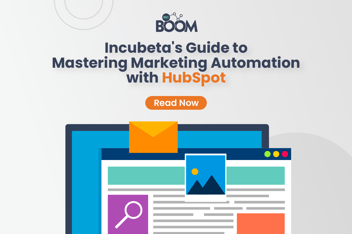Inbound marketing automation used to be difficult to set up. And maybe you think it still is. But the truth is that new API integrations, like the one that can connect HubSpot and Zapier, make marketing automation quicker and easier to set up than ever.
And once you have the integration in place, you’ll start saving a ton of time on tasks that you used to have to complete manually.
Check out some of the surprising stuff you can do with a HubSpot Zapier integration…
What’s a HubSpot Zapier integration?
Various types of HubSpot integration have different purposes. In the case of integrating HubSpot and Zapier, it is a connector type of integration. That means the purpose is to allow the two applications to share data in sync with one another.
You see, Zapier is a productivity tool that allows you to connect the apps you already use in order to automate more of your work.
Basically, when you connect HubSpot and Zapier, you have even more integration options for automating your inbound marketing strategy. Whereas HubSpot has over 300 integrated apps, Zapier has over 1,500 apps available for integration. That increases the ways that you can automate HubSpot CRM.
What are some of those ways? Take a look.
What you can do with HubSpot Zapier integration
Once you integrate HubSpot and Zapier, the number of tasks you can complete and automate with HubSpot grow exponentially. Check out some of the known ways you can benefit from this connector integration:
● Copy new lead responses from Facebook Lead Ads to a HubSpot form.
● Send new Google Contacts to HubSpot.
● Send new HubSpot contacts to Google Contacts.
● Create or update HubSpot contacts from new MailChimp subscribers.
● Add new HubSpot contacts to a MailChimp list.
● Create or update HubSpot contacts for new Typeform entries.
● Create or update HubSpot contacts from new Facebook Lead Ads leads.
● Save new HubSpot form submissions to a Google Sheets spreadsheet.
● Get Slack notifications for new HubSpot form submissions.
● Log new Intercom users in HubSpot.
● Create HubSpot CRM contacts from scheduled Calendly invitees.
● Add contacts to Hubspot CRM from new Gravity Forms entries.
● Add or update HubSpot CRM contacts for updated rows on Google Sheets.
How to get started
If any of those possibilities look useful, you’re probably ready to get started with a HubSpot Zapier integration right away. Fortunately, the steps are fairly easy:
- Sign up for a Zapier account (and a HubSpot account if you don’t already have one).
- Search on Zapier for the HubSpot integrations that you want to use, and create your first “Zap”.
- You’ll be prompted to connect your HubSpot account. Connect by entering your HubSpot ID when prompted in Zapier.
- Check out the Zapier HubSpot integration help documentation if you have issues.
Or you can let us make it easy for you. Click here to find out how we could help you with your HubSpot integration.
To learn more about integrations click here.

.png)